| 일 | 월 | 화 | 수 | 목 | 금 | 토 |
|---|---|---|---|---|---|---|
| 1 | 2 | 3 | 4 | |||
| 5 | 6 | 7 | 8 | 9 | 10 | 11 |
| 12 | 13 | 14 | 15 | 16 | 17 | 18 |
| 19 | 20 | 21 | 22 | 23 | 24 | 25 |
| 26 | 27 | 28 | 29 | 30 | 31 |
- Python
- jpa
- MySQL
- maven
- 오픈소스
- Source
- Thymeleaf
- Core Java
- 문서
- IntelliJ
- JDBC
- ubuntu
- STS
- Eclipse
- Docker
- Spring Boot
- AJAX
- myBatis
- oracle
- SpringBoot
- Open Source
- git
- PostgreSQL
- 설정
- spring
- error
- Tomcat
- Exception
- JavaScript
- MSSQL
- Today
- Total
헤르메스 LIFE
[Vue.js] Spring Boot + Vue.js 개발환경 셋팅 본문
개발환경
JDK : 1.8
Spring Boot
lombok
Thymeleaf
Vue Cli : 2.9.6
Vue.js : Version 2.x
node.js : 16.14.2
npm : 8.5.0
Database : PostgreSQL
1. Spring Boot 환경설정




application.yml
# WAS server setting
server:
port: 9090
servlet:
context-path: /
encoding:
charset: UTF-8
enabled: true
force: true
session:
timeout: 3600 # 기본단위 : 초
tomcat:
uri-encoding: UTF-8 # Spring Default : UTF-8
spring:
profiles:
active: local # local, test, prod 로 설정하면 개발환경에 도움이 되지 않을까..?
security:
user:
name: user
password: 1111 # Spring Security Default password 변경
thymeleaf:
cache: false
# JSP 설정을 막음.
# mvc:
# view:
# prefix: /WEB-INF/jsp/ # View Resolver setting
# suffix: .jsp
datasource:
url: jdbc:postgresql://localhost:5432/springboot
username: hermeswing
password: pass
hikari:
idle-timeout: 10000
maximum-pool-size: 10
minimum-idle: 5
pool-name: BaseHikariPoolhttp://localhost:9090

2. Visual Studio Code 다운로드 및 설치
https://code.visualstudio.com/download
Download Visual Studio Code - Mac, Linux, Windows
Visual Studio Code is free and available on your favorite platform - Linux, macOS, and Windows. Download Visual Studio Code to experience a redefined code editor, optimized for building and debugging modern web and cloud applications.
code.visualstudio.com

3. Node.js 다운로드 및 설치
https://nodejs.org/ko/download/
다운로드 | Node.js
Node.js® is a JavaScript runtime built on Chrome's V8 JavaScript engine.
nodejs.org

4. VSCode Default Terminal 설정
[파일] > [기본설정] > [설정]

"default profile" 로 검색 > Terminal > Integrated > Default Profile : Windows > Command Prompt 로 변경

Restart 후 터미널의 모습

플러그인 설치
Auto close Tag
ESLint
Live Server
Prettier - Code formatter
Vetur
5. Node.js 확인
C:\Users\[USER]>node -v
v16.14.2
C:\Users\[USER]>npm -v
8.5.0
C:\Users\[USER]>echo %PATH%
C:\Windows\system32;C:\Windows;C:\Windows\System32\Wbem;C:\Windows\System32\WindowsPowerShell\v1.0\;C:\Windows\System32\OpenSSH\;C:\Program Files\Git\cmd;C:\Program Files\Docker\Docker\resources\bin;C:\ProgramData\DockerDesktop\version-bin;C:\Program Files\PowerShell\7\;C:\Program Files\Microsoft VS Code\bin;C:\Program Files\nodejs\;C:\Python\Python310\Scripts\;C:\Python\Python310\;C:\Users\jongyoung.park\AppData\Local\Microsoft\WindowsApps;C:\Users\jongyoung.park\AppData\Local\Programs\EmEditor;C:\Program Files\Bandizip\;C:\JetBrains\IntelliJ IDEA 2021.2.3\bin;;C:\java\openjdk11.28_-x64\bin;;C:\JetBrains\PyCharm 2021.3\bin;;C:\Users\jongyoung.park\AppData\Roaming\npm참고 :
https://hermeslog.tistory.com/618
Windows환경에서 npm / node.js 최신버전으로 설치
버전확인C:\>node -vv16.14.2C:\>npm -v8.5.0npm 설치 - 오류가 발생됐습니다.C:\>npm install -g npmnpm noticenpm notice New minor version of npm available! 8.5.0 -> 8.14.0npm notice Changelog: https://github.com/npm/cli/releases/tag/v8.14.0npm n
hermeslog.tistory.com
https://hermeslog.tistory.com/619
[Vue.js] Vue.js Upgrade ( 2.9.x -> 3.x ) 후 개발환경 구축
1. Vue 버전 확인-g 옵션 : global 옵션이라고 합니다.관리자 권한으로 설치해야 합니다.관리자 권한임에도 불구하고, 아래와 같은 오류가 발생합니다.C:\project\workspace\vuesample>vue --version2.9.6C:\project\wo
hermeslog.tistory.com
https://hermeslog.tistory.com/616
[VSCode] Plugins & Cursor Editor 포함
- Project Manager- GitLens - Git supercharged- Material Icon Theme파일 > 기본설정 > 파일 아이콘 테마- Night Owl파일 > 기본설정 > 색테마- Prettier줄바꿈등의 스타일을 자동으로 변환해주다.- Auto Close Tag- Ato
hermeslog.tistory.com
6. Vue.js 다운로드 및 설치
VSCode > 터미널 > 새 터미널

npm i -g @vue/cli -> 아래와 같은 오류가 발생하면..
npm ERR! The operation was rejected by your operating system.
npm ERR! It's possible that the file was already in use (by a text editor or antivirus),
npm ERR! or that you lack permissions to access it.
npm ERR!
npm ERR! If you believe this might be a permissions issue, please double-check the
npm ERR! permissions of the file and its containing directories, or try running
npm ERR! the command again as root/Administrator.
npm ERR! A complete log of this run can be found in:
npm ERR! C:\Users\[USER]\AppData\Local\npm-cache\_logs\2022-04-05T09_15_38_386Z-debug-0.log
C:\Users\[USER]>관리자 권한으로 VSCode 실행 후 Terminal 에서 다시 실행하세요. ( 최신버전으로 다운로드 됩니다. )
vue-cli 설치 (Ver 2.x) : npm i -g vue-cli 또는 npm install vue-cli -global ( 관리자 권한으로 )
vue-cli 삭제 (Ver 2.x) : npm uninstall -g vue-cli ( 관리자 권한으로 )
C:\>npm i -g vue-cli
npm WARN deprecated har-validator@5.1.5: this library is no longer supported
npm WARN deprecated uuid@3.4.0: Please upgrade to version 7 or higher. Older versions may use Math.random() in certain circumstances, which is known to be problematic. See https://v8.dev/blog/math-random for details.
npm WARN deprecated request@2.88.2: request has been deprecated, see https://github.com/request/request/issues/3142
npm WARN deprecated coffee-script@1.12.7: CoffeeScript on NPM has moved to "coffeescript" (no hyphen)
npm WARN deprecated vue-cli@2.9.6: This package has been deprecated in favour of @vue/cli
added 245 packages, and audited 246 packages in 11s
11 packages are looking for funding
run `npm fund` for details
found 0 vulnerabilitiesvue-cli 버전확인 ( 2.x 버전을 설치하면 ... )
C:\>vue --version
2.9.67. Vue 프로젝트 생성
Spring Boot 프로젝트 폴더( C:\project\workspace\vueboot ) 로 이동합니다.
(Vue Ver 2.x ) vue init webpack vue --no-git
C:\project\workspace\vueboot>vue init webpack vue --no-git
? Target directory exists. Continue? Yes
? Project name vue
? Project description A Vue.js project
? Author jongyoung.park <hermeswing@naver.com>
? Vue build standalone
? Install vue-router? Yes
? Use ESLint to lint your code? Yes
? Pick an ESLint preset Standard
? Set up unit tests Yes
? Pick a test runner jest
? Setup e2e tests with Nightwatch? No
? Should we run `npm install` for you after the project has been created? (recommended) npm
vue-cli · Generated "vue".
# Installing project dependencies ...
# ========================
Running eslint --fix to comply with chosen preset rules...
# ========================
> vue@1.0.0 lint
> eslint --ext .js,.vue src test/unit "--fix"
Oops! Something went wrong! :(
ESLint: 7.32.0
ESLint couldn't find the config "standard" to extend from. Please check that the name of the config is correct.
The config "standard" was referenced from the config file in "C:\project\workspace\vueboot\vue\.eslintrc.js".
If you still have problems, please stop by https://eslint.org/chat/help to chat with the team.
# Project initialization finished!
# ========================
To get started:
cd vue
npm run dev
Documentation can be found at https://vuejs-templates.github.io/webpackvue-cli 설치 (Ver 3.x) : npm i -g @vue/cli 또는 npm install @vue/cli -global ( 관리자 권한으로 )
vue-cli 삭제 (Ver 3.x) : npm uninstall -g @vue/cli ( 관리자 권한으로 )
C:\Users\[USER]>npm i -g @vue/cli
[#########.........] / reify:is-descriptor: http fetch GET 200 https://registry.npmjs.org/is-descriptor/-/is-descriptor-0.1.6.tgz 272
[#########.........] | reify:define-property: http fetch GET 200 https://registry.npmjs.org/define-property/-/define-property-1.0.0.t
[#########.........] / reify:static-extend: http fetch GET 200 https://registry.npmjs.org/static-extend/-/static-extend-0.1.2.tgz 280npm
WARN deprecated urix@0.1.0: Please see https://github.com/lydell/urix#deprecated
[#########.........] \ reify:set-value: http fetch GET 200 https://registry.npmjs.org/set-value/-/set-value-2.0.1.tgz 2886ms (cache mnpm
WARN deprecated source-map-url@0.4.1: See https://github.com/lydell/source-map-url#deprecated
...
...
[##################] / reify:core-js-pure: http fetch GET 200 https://registry.npmjs.org/core-js-pure/-/core-js-pure-3.21.1.tgz 8393m
added 895 packages, and audited 896 packages in 27s
84 packages are looking for funding
run `npm fund` for details
found 0 vulnerabilitiesnpm i -g @vue/cli-init
npm i -g @vue/cli-init 는 이전 버전으로 다운그레이드 하는 명령어 입니다.
C:\Users\[USER]>npm i -g @vue/cli-init
npm WARN deprecated har-validator@5.1.5: this library is no longer supported
npm WARN deprecated uuid@3.4.0: Please upgrade to version 7 or higher. Older versions may use Math.random() in certain circumstances, which is known to be problematic. See https://v8.dev/blog/math-random for details.
npm WARN deprecated request@2.88.2: request has been deprecated, see https://github.com/request/request/issues/3142
npm WARN deprecated coffee-script@1.12.7: CoffeeScript on NPM has moved to "coffeescript" (no hyphen)
npm WARN deprecated vue-cli@2.9.6: This package has been deprecated in favour of @vue/cli
added 259 packages, and audited 260 packages in 11s
11 packages are looking for funding
run `npm fund` for details
found 0 vulnerabilitiesnpm update -g @vue/cli
npm update -g @vue/cli 는 최신 버전으로 업그레이드 하는 명령어 입니다.
vue-cli 버전확인 ( 3.x 버전을 설치하면 ... )
C:\> vue --version
@vue/cli 5.0.4
C:\> vue.cmd --version
@vue/cli 5.0.47. Vue 프로젝트 생성
Spring Boot 프로젝트 폴더( C:\project\workspace\vueboot ) 로 이동합니다.
(Vue Ver 3.x ) vue create vue --no-git
Yes 선택합니다.
Default ([Vue 2] babel, eslint) 를 선택합니다.
C:\project\workspace\vueboot>vue create vue --no-git
? Your connection to the default npm registry seems to be slow.
Use https://registry.npmmirror.com for faster installation? Yes
Vue CLI v5.0.4
? Please pick a preset:
Default ([Vue 3] babel, eslint)
> Default ([Vue 2] babel, eslint)
Manually select features
Vue CLI v5.0.4
✨ Creating project in C:\project\workspace\vueboot\vue.
⚙️ Installing CLI plugins. This might take a while...
[######............] | idealTree:vue-style-loader: sill fetch manifest universalify@^2.0.0
added 858 packages in 1m
🚀 Invoking generators...
📦 Installing additional dependencies...
added 83 packages in 10s
⚓ Running completion hooks...
📄 Generating README.md...
🎉 Successfully created project vue.
👉 Get started with the following commands:
$ cd vue
$ npm run serveEclipse 프로젝트를 새로고침(F5)를 하면 Vue 폴더가 생성되었음을 알 수 있습니다.

8. Terminal 추가

9. 실행
npm run serve
DONE Compiled successfully in 3891ms 오후 10:16:00
App running at:
- Local: http://localhost:8080/
- Network: http://192.168.55.131:8080/
Note that the development build is not optimized.
To create a production build, run npm run build.
10. Server 중단
Ctrl + C
일괄 작업을 끝내시겠습니까 (Y/N)? y
C:\project\workspace\vueboot\vue>11. vue.config.js 파일 변경
/*
const { defineConfig } = require('@vue/cli-service')
module.exports = defineConfig({
transpileDependencies: true
})
*/
module.exports = {
outputDir: "../src/main/resources/static", // outputDir은 npm run build로 빌드 시 파일이 생성되는 위치
indexPath: "../static/index.html", // indexPath는 index.html 파일이 생성될 위치를 지정
devServer: { // devServer는 Back-End , 즉 Spring Boot의 내장 was의 주소를 작성하게 되면 된다.
port: 4545,
proxy: "http://localhost:8080"
},
chainWebpack: config => {
const svgRule = config.module.rule("svg");
svgRule.uses.clear();
svgRule.use("vue-svg-loader").loader("vue-svg-loader");
}
}; DONE Compiled successfully in 6220ms 오오후후 11:28:30
App running at:
- Local: http://localhost:4545/
- Network: http://192.168.55.131:4545/
Note that the development build is not optimized.
To create a production build, run npm run build.
12. npm install
C:\project\workspace\vueboot\vue>npm install
up to date, audited 921 packages in 1s
91 packages are looking for funding
run `npm fund` for details
found 0 vulnerabilitiesbuild 된 파일이 생성된 모습
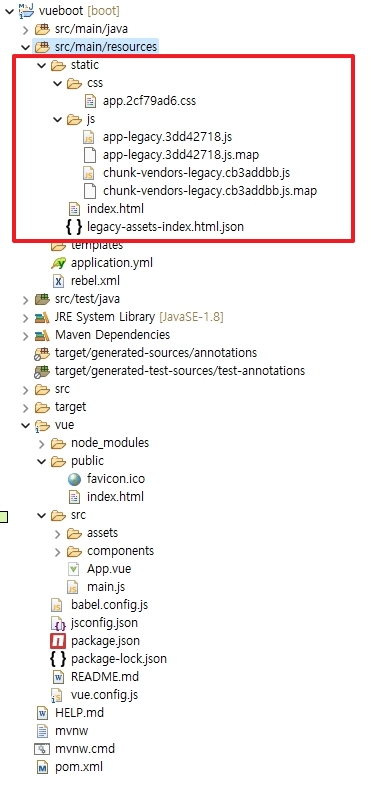
Spring Boot Start
. ____ _ __ _ _
/\\ / ___'_ __ _ _(_)_ __ __ _ \ \ \ \
( ( )\___ | '_ | '_| | '_ \/ _` | \ \ \ \
\\/ ___)| |_)| | | | | || (_| | ) ) ) )
' |____| .__|_| |_|_| |_\__, | / / / /
=========|_|==============|___/=/_/_/_/
[32m :: Spring Boot :: [39m [2m (v2.6.6)[0;39m
[2m2022-04-06 00:25:52.501[0;39m [32m INFO[0;39m [35m6744[0;39m [2m---[0;39m [2m[ main][0;39m [36mcom.study.vueboot.VuebootApplication [0;39m [2m:[0;39m Starting VuebootApplication using Java 1.8.0_202 on DESKTOP-M8928OS with PID 6744 (C:\project\workspace\vueboot\target\classes started by [USER] in C:\project\workspace\vueboot)
[2m2022-04-06 00:25:52.505[0;39m [32m INFO[0;39m [35m6744[0;39m [2m---[0;39m [2m[ main][0;39m [36mcom.study.vueboot.VuebootApplication [0;39m [2m:[0;39m The following 1 profile is active: "local"
[2m2022-04-06 00:25:53.813[0;39m [32m INFO[0;39m [35m6744[0;39m [2m---[0;39m [2m[ main][0;39m [36mo.s.b.w.embedded.tomcat.TomcatWebServer [0;39m [2m:[0;39m Tomcat initialized with port(s): 9090 (http)
[2m2022-04-06 00:25:53.832[0;39m [32m INFO[0;39m [35m6744[0;39m [2m---[0;39m [2m[ main][0;39m [36mo.apache.catalina.core.StandardService [0;39m [2m:[0;39m Starting service [Tomcat]
[2m2022-04-06 00:25:53.832[0;39m [32m INFO[0;39m [35m6744[0;39m [2m---[0;39m [2m[ main][0;39m [36morg.apache.catalina.core.StandardEngine [0;39m [2m:[0;39m Starting Servlet engine: [Apache Tomcat/9.0.60]
[2m2022-04-06 00:25:53.958[0;39m [32m INFO[0;39m [35m6744[0;39m [2m---[0;39m [2m[ main][0;39m [36mo.a.c.c.C.[Tomcat].[localhost].[/] [0;39m [2m:[0;39m Initializing Spring embedded WebApplicationContext
[2m2022-04-06 00:25:53.958[0;39m [32m INFO[0;39m [35m6744[0;39m [2m---[0;39m [2m[ main][0;39m [36mw.s.c.ServletWebServerApplicationContext[0;39m [2m:[0;39m Root WebApplicationContext: initialization completed in 1392 ms
[2m2022-04-06 00:25:54.443[0;39m [32m INFO[0;39m [35m6744[0;39m [2m---[0;39m [2m[ main][0;39m [36mo.s.b.a.w.s.WelcomePageHandlerMapping [0;39m [2m:[0;39m Adding welcome page: class path resource [static/index.html]
[2m2022-04-06 00:25:54.523[0;39m [33m WARN[0;39m [35m6744[0;39m [2m---[0;39m [2m[ main][0;39m [36mion$DefaultTemplateResolverConfiguration[0;39m [2m:[0;39m Cannot find template location: classpath:/templates/ (please add some templates or check your Thymeleaf configuration)
[2m2022-04-06 00:25:54.603[0;39m [32m INFO[0;39m [35m6744[0;39m [2m---[0;39m [2m[ main][0;39m [36mo.s.b.w.embedded.tomcat.TomcatWebServer [0;39m [2m:[0;39m Tomcat started on port(s): 9090 (http) with context path ''
[2m2022-04-06 00:25:54.611[0;39m [32m INFO[0;39m [35m6744[0;39m [2m---[0;39m [2m[ main][0;39m [36mcom.study.vueboot.VuebootApplication [0;39m [2m:[0;39m Started VuebootApplication in 2.839 seconds (JVM running for 9.089)
[2m2022-04-06 00:25:59.285[0;39m [32m INFO[0;39m [35m6744[0;39m [2m---[0;39m [2m[nio-9090-exec-1][0;39m [36mo.a.c.c.C.[Tomcat].[localhost].[/] [0;39m [2m:[0;39m Initializing Spring DispatcherServlet 'dispatcherServlet'
[2m2022-04-06 00:25:59.286[0;39m [32m INFO[0;39m [35m6744[0;39m [2m---[0;39m [2m[nio-9090-exec-1][0;39m [36mo.s.web.servlet.DispatcherServlet [0;39m [2m:[0;39m Initializing Servlet 'dispatcherServlet'
[2m2022-04-06 00:25:59.286[0;39m [32m INFO[0;39m [35m6744[0;39m [2m---[0;39m [2m[nio-9090-exec-1][0;39m [36mo.s.web.servlet.DispatcherServlet [0;39m [2m:[0;39m Completed initialization in 0 mshttp://localhost:9090
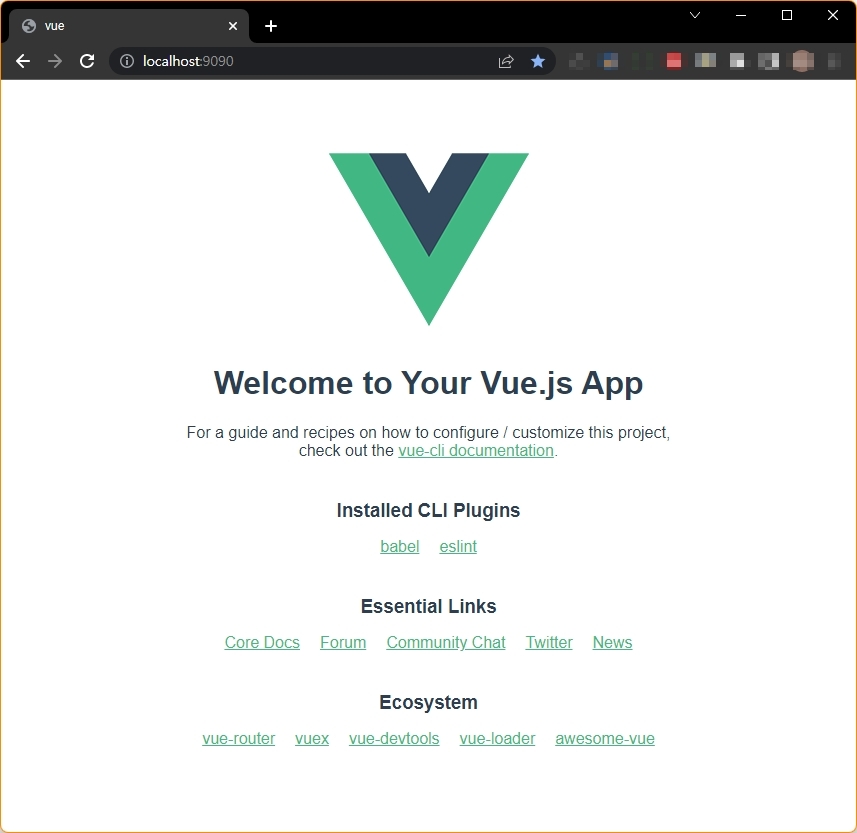
https://mr-spock.tistory.com/3
Spring Boot + Vue CLI 3.0 프로젝트 구성하기
새로 프로젝트를 구성할 일이 생겨 Front-End를 Vue CLI 3.0으로 구성하고 Back-End를 Spring Boot로 구성해서 완전한 분리를 하려 했지만, 내부 사정으로 인해 하나의 프로젝트로 구성하기로 결정이 되어
mr-spock.tistory.com
https://cli.vuejs.org/guide/installation.html
Installation | Vue CLI
Installation Warning regarding Previous Versions The package name changed from vue-cli to @vue/cli. If you have the previous vue-cli (1.x or 2.x) package installed globally, you need to uninstall it first with npm uninstall vue-cli -g or yarn global remove
cli.vuejs.org
Vue.js 3 정리하기 (Vue-CLI 4, Vue 3, Composition API, TypeScript, Vuex 4)
Vue-CLI 4, Vue 3, Composition API, TypeScript, Vuex 4, 프로젝트 구성, Vue 3 컨퍼런스(Vueconf.US) 키노트 내용을 정리해놓은 글입니다.
velog.io
'CSR(Client Side Rendering)' 카테고리의 다른 글
| [Vue.js] 인프런의 캡틴판교님의 Todo 샘플 리팩토링 정리입니다. (0) | 2022.08.02 |
|---|---|
| [Vue.js] 인프런 캡틴 판교님의 Todo 샘플 정리 (0) | 2022.08.01 |
| [Vue.js] 기초 #1 컴포넌트 생성 및 등록하기 + index.html(favicon.ico + font awesome) (0) | 2022.07.22 |
| [Vue.js] DevTools 설치 - Chrome plugin 설치 (0) | 2022.04.06 |
| [Vue.js] npm ERR! The operation was rejected by your operating system. (0) | 2022.04.05 |



