| 일 | 월 | 화 | 수 | 목 | 금 | 토 |
|---|---|---|---|---|---|---|
| 1 | 2 | 3 | 4 | 5 | 6 | 7 |
| 8 | 9 | 10 | 11 | 12 | 13 | 14 |
| 15 | 16 | 17 | 18 | 19 | 20 | 21 |
| 22 | 23 | 24 | 25 | 26 | 27 | 28 |
- Open Source
- Eclipse
- IntelliJ
- SpringBoot
- Thymeleaf
- STS
- error
- 오픈소스
- Tomcat
- Exception
- ubuntu
- MySQL
- oracle
- Source
- spring
- jpa
- git
- JavaScript
- JDBC
- Docker
- Python
- Core Java
- maven
- Spring Boot
- PostgreSQL
- myBatis
- MSSQL
- 문서
- AJAX
- 설정
- Today
- Total
헤르메스 LIFE
[Eclipse] Eclipse 설치 후 해야 하는 설정 본문
1. General
Heap 상태바 보여주기

1-1. Encoding 설정
Windows > Preferences > General > Workspace >> Text file encoding >> UTF-8
1-2. Font 설정
Windows > Preferences > General > Appearance > Colors and Fonts >> 프로그램 가능한 폰트는 모두 폰트를 고정폭 폰트로 변경
1-3. Tab width 변경 및 공백 제거
Windows > Preferences > General > Editors > Text Editors >> Displayed tab width : 4
Windows > Preferences > General > Editors > Text Editors >> Insert spaces for tabs 체크 >> Remove multiple space on backspace/delete 체크
1-4. HighLight 된 변수의 배경 색깔을 변경하는 방법
[ Window >> Preferences >> General > Editors > Text Editors > Annotations > Occurences ]

1-5. Matching Tags Highlighted

[ Window >> Preferences >> General > Editors > Text Editors > Annotations > Matching Tags ]

1-99. Spelling 검사제외

9. Java
Eclipse에서 소스의 정렬 기능은 설정만 하면 정말 유용하게 사용되는 기능입니다. 전 정말 맘에 들게 사용하고 있습니다.
그런데, 같은 라인의 Comment의 경우 Ctrl + Shift + F 하면 붙어버립니다. ㅠ.ㅠ
TMap.addField("OOO3333", ""); // 대여자 사번
TMap.addField("AAA", ""); // 지급조건
TMap.addField("BBB33", ""); // 지급방법
TMap.addField("CCC44", ""); // 지급보류계속 찾고 있었는데.. 기능이 있네요~ ㅎㅎ
Window > Preferences > Java > Code Style > Formatter > Comments 텝
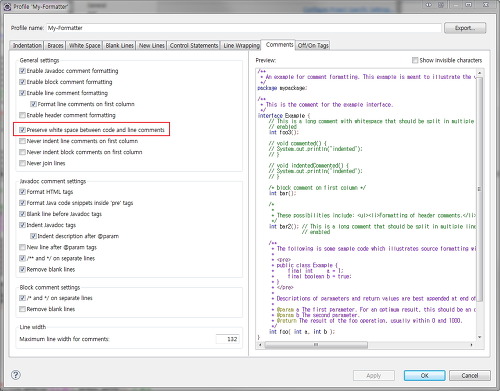
TMap.addField("OOO3333", ""); // 대여자 사번
TMap.addField("AAA", ""); // 지급조건
TMap.addField("BBB33", ""); // 지급방법
TMap.addField("CCC44", ""); // 지급보류10. JSON
Windows > Preferences > JSON > JSON Files >> Encoding >> ISO 10646/Unicode(UTF-8)
Windows > Preferences > JSON > JSON Files >> Editor >> Line width : 132
Windows > Preferences > JSON > JSON Files >> Editor >> Indent using spaces 체크
Windows > Preferences > JSON > JSON Files > Editor >> Indent using spaces >> Indentation size : 4
11. CSS Files
Windows > Preferences > Web > CSS Files >> Encoding >> ISO 10646/Unicode(UTF-8)
Windows > Preferences > Web > CSS Files >> Editor >> Line width : 132
Windows > Preferences > Web > CSS Files > Editor >> Indent using spaces 체크
Windows > Preferences > Web > CSS Files > Editor >> Indent using spaces >> Indentation size : 4
12. HTML Files
Windows > Preferences > Web > HTML Files >> Encoding >> ISO 10646/Unicode(UTF-8)
Windows > Preferences > Web > HTML Files >> Editor >> Line width : 132
Windows > Preferences > Web > HTML Files > Editor >> Indent using spaces 체크
Windows > Preferences > Web > HTML Files > Editor >> Indent using spaces >> Indentation size : 4
13. JSP Files
Windows > Preferences > Web > JSP Files >> Encoding >> ISO 10646/Unicode(UTF-8)
Windows > Preferences > XML > XML Files >> Editor >> Line width : 132
Windows > Preferences > XML > XML Files >> Editor >> Indent using spaces 체크
Windows > Preferences > XML > XML Files > Editor >> Indent using spaces >> Indentation size : 4
98.
97. 단축키 변경
Window >> Preferences >> General > Keys
※ ctrl + Shift + L : 단축키를 빠르게 찾을 수 있네요..

98. Fommater

99. 자동업데이트 제외

3. Validation

'장난감들' 카테고리의 다른 글
| [VSCode] Plugins & Cursor Editor 포함 (0) | 2024.05.05 |
|---|---|
| [Git] Windows 에서 Git bash 설정 (0) | 2024.04.28 |
| [Eclipse] 화면 색상 변경 #01 ( Console ) (0) | 2024.04.27 |
| [VS Code] VS Code를 이용한 Java Project 구성 (0) | 2024.04.25 |
| [dmg2img] Ubuntu 에 Apple 폰트 설치하기 ( 맥분투 ) (0) | 2024.02.18 |



