| 일 | 월 | 화 | 수 | 목 | 금 | 토 |
|---|---|---|---|---|---|---|
| 1 | 2 | 3 | ||||
| 4 | 5 | 6 | 7 | 8 | 9 | 10 |
| 11 | 12 | 13 | 14 | 15 | 16 | 17 |
| 18 | 19 | 20 | 21 | 22 | 23 | 24 |
| 25 | 26 | 27 | 28 | 29 | 30 | 31 |
- spring
- myBatis
- error
- IntelliJ
- PostgreSQL
- 오픈소스
- JavaScript
- JDBC
- git
- MSSQL
- Docker
- Source
- AJAX
- Open Source
- Thymeleaf
- 문서
- Spring Boot
- Exception
- oracle
- ubuntu
- Tomcat
- jpa
- MySQL
- 설정
- maven
- Eclipse
- STS
- Python
- SpringBoot
- Core Java
- Today
- Total
목록H2 (6)
헤르메스 LIFE
개발환경 : Spring Boot 2.7.9 Database : H2-2.1.214 JDK : 11.0.18 x64 JPA WARN 23-02-26 00:34:198[restartedMain] org.springframework.boot.autoconfigure.orm.jpa.JpaBaseConfiguration$JpaWebConfiguration.openEntityManagerInViewInterceptor[223]: - spring.jpa.open-in-view is enabled by default. Therefore, database queries may be performed during view rendering. Explicitly configure spring.jpa.open-in-view..
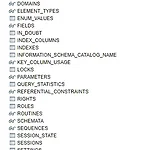 [Exception] Caused by: org.h2.jdbc.JdbcSQLSyntaxErrorException: Syntax error in SQL statement "\000d\000a
[Exception] Caused by: org.h2.jdbc.JdbcSQLSyntaxErrorException: Syntax error in SQL statement "\000d\000a
개발환경 : Spring Boot 2.7.9 Database : H2-2.1.214 JDK : 11.0.18 x64 JPA H2 Database 를 이용해서, User 라는 JPA Entity 를 생성하는 테스트를 하던 중 아래와 같은 오류가 발생했습니다. package octopus.entity; import javax.persistence.Column; import javax.persistence.Entity; import javax.persistence.GeneratedValue; import javax.persistence.GenerationType; import javax.persistence.Id; import javax.persistence.Table; import org.hibernate...
 [Spring Boot] STS 를 이용한 Spring Boot 개발환경 테스트
[Spring Boot] STS 를 이용한 Spring Boot 개발환경 테스트
어떤 프로젝트를 하게 될지는 모르겠지만, 일단 기본 셋팅은 해야 하니까 남겨둡니다. 1. STS 버전 : 4.13.1 2. JDK 버전 : OpenJDK 11.0.14_9_x64 3. Tomcat 버전 : 9.0.56 4. Maven 버전 : 3.8.4 5. Spring 버전 : Spring Boot 2.6.3 6. Database 버전 : H2 Database 1.4.200 1. STS 설치 https://hermeslog.tistory.com/564?category=1077701 [STS] STS 설치 - 4.13.1.RELEASE 어느 순간부터 STS 설치하는 방법이 낫설어 졌습니다. jar 파일로 다운되기 시작해서입니다. 그냥 기억하기 위해 기록을 남겨둡니다. 1. 다운로드 ( https://sp..
개발환경 Spring boot 2.5.7 jdk : 11 h2 Database : 1.4.200 #application.yml spring: datasource: url: jdbc:h2:tcp://localhost/~/jpashop username: sa password: driver-class-name: org.h2.Driver jpa: hibernate: ddl-auto: create properties: hibernate: # show_sql: true format_sql: true logging.level: org.hibernate.SQL: debug # org.hibernate.type: trace application.yml 설정에 "dll-auto:create" 에 의해서 Entity Cla..
 [H2] H2 DB 설치
[H2] H2 DB 설치
김영한 님의 강의를 수강 중 H2 Database 설치를 정리합니다. H2 DB는 1.4.198 버전 이후부터 보안상 문제로 데이터베이스가 자동으로 생성하지 않는다고 합니다. 강의 내용 중 H2 Database 는 메모리 DB이지만, 1. h2database.com ( https://www.h2database.com/html/main.html )에서 다운로드 2. 다운받은 zip 파일의 압축을 풀고, %압축폴더%/bin/h2.bat 를 실행하면 브라우저가 오픈됩니다. H2 Database는 Java 기반이라 당연히 Java가 설치되어 있어야 합니다. 3. 주소부분은 localhost 로변경해야 합니다. 4. JDBC URL을 jdbc:h2:~/[database명] 으로 변경하고, 접속합니다. 5. 접속 ..
 [SpringBoot] H2 Database 연결하기
[SpringBoot] H2 Database 연결하기
내용은 간단합니다. IDE : IntelliJ JDK : OpenJDK 11 Framework : Spring Boot 2.5.2 4.0.0 org.springframework.boot spring-boot-starter-parent 2.5.2 com.h2 H2Runner 0.0.1-SNAPSHOT H2Runner Demo project for Spring Boot 11 org.springframework.boot spring-boot-starter-security org.springframework.boot spring-boot-starter-jdbc org.springframework.boot spring-boot-starter-web com.h2database h2 runtime org.spring..
