250x250
Notice
Recent Posts
Recent Comments
| 일 | 월 | 화 | 수 | 목 | 금 | 토 |
|---|---|---|---|---|---|---|
| 1 | 2 | 3 | 4 | 5 | 6 | 7 |
| 8 | 9 | 10 | 11 | 12 | 13 | 14 |
| 15 | 16 | 17 | 18 | 19 | 20 | 21 |
| 22 | 23 | 24 | 25 | 26 | 27 | 28 |
Tags
- Python
- Thymeleaf
- 오픈소스
- AJAX
- Docker
- MySQL
- 문서
- ubuntu
- Exception
- maven
- Open Source
- Spring Boot
- Core Java
- jpa
- SpringBoot
- spring
- MSSQL
- IntelliJ
- error
- JavaScript
- PostgreSQL
- myBatis
- Tomcat
- git
- STS
- Source
- oracle
- Eclipse
- JDBC
- 설정
Archives
- Today
- Total
헤르메스 LIFE
[Git] Invalid username or password. 본문
728x90
Github 에 신규 프로젝트를 등록하면서 아래와 같은 오류가 발생 했습니다.
$ git push -u origin main
remote: Invalid username or password.
fatal: Authentication failed for 'https://github.com/hermeswing/sample-spring-webapp.git/'remote: Invalid username or password.
Github의 연결이 끊어졌으니, 아이디 / 패스워드를 다시 넣어라 .. 뭐.. 그런 뜻 인것 같습니다.
이런 경우 일단 origin의 연결을 끊습니다.
$ git remote remove origin그리고, 다시 origin 을 연결합니다.
$ git remote add origin https://github.com/hermeswing/sample-spring-webapp.git로그인 팝업이 오픈됩니다. 저는 Token을 사용하는 것으로 시도했습니다.
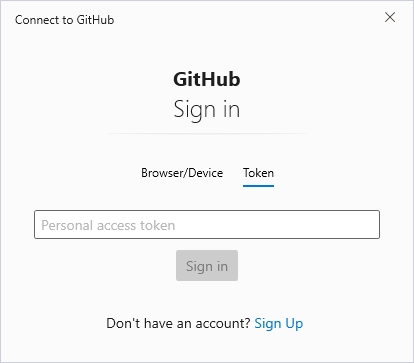
Github에 접속 후 Setting >> Personal access tokens >> Tokens(Classic)
Note : 적당히 Token 발행 사유같은 걸 적으시면 좋겠죠.
Expiration : 90일을 선택했습니다.
Scopes : repo 를 선택합니다.
하단에 Create Token 버튼을 클릭합니다.
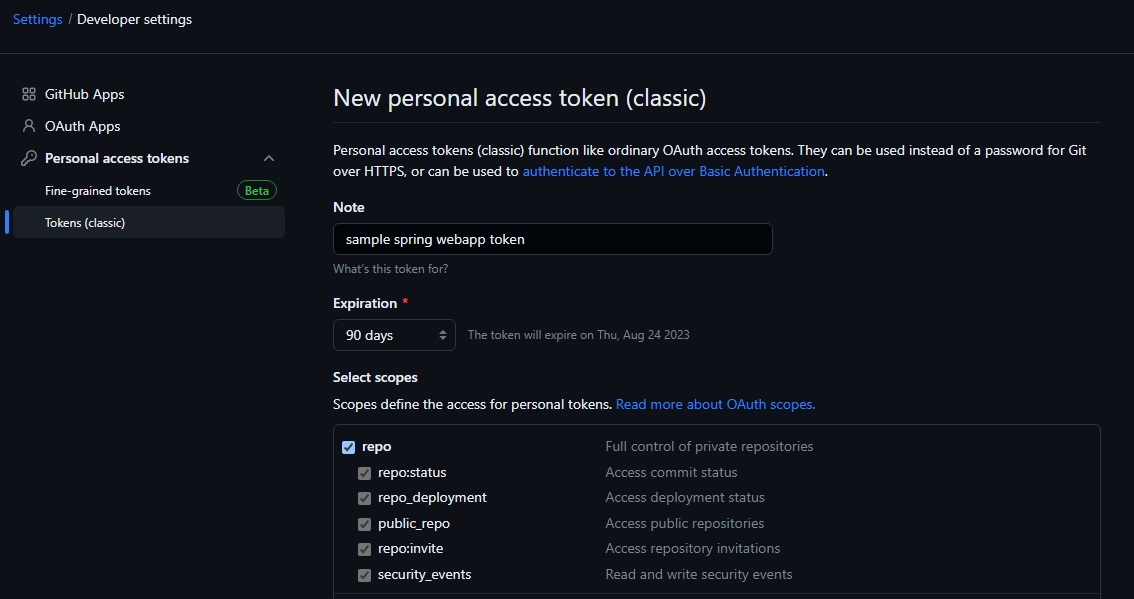
생성된 Token 을 팝업창에 붙여 넣으시면 됩니다.

다시 연결된 상태를 확인 할 수 있습니다.
$ git remote -v
origin https://github.com/hermeswing/sample-spring-webapp.git (fetch)
origin https://github.com/hermeswing/sample-spring-webapp.git (push)정상적으로 Push 도 됩니다.
$ git push -u origin main
Enumerating objects: 87, done.
Counting objects: 100% (87/87), done.
Delta compression using up to 16 threads
Compressing objects: 100% (65/65), done.
Writing objects: 100% (87/87), 18.87 KiB | 1.45 MiB/s, done.
Total 87 (delta 8), reused 0 (delta 0), pack-reused 0
remote: Resolving deltas: 100% (8/8), done.
To https://github.com/hermeswing/sample-spring-webapp.git
* [new branch] main -> main
branch 'main' set up to track 'origin/main'.https://hermeslog.tistory.com/685
[Git] Git 명령어
사용하는 Git 명령어를 정리해봤습니다. 계속 수정 변경해서 추가할 예정입니다. # 전역 사용자 등록 $ git config --global user.name 'hermeswing' # 전역 사용자 이메일 등록 $ git config --global user.email 'hermeswi
hermeslog.tistory.com
728x90

