| 일 | 월 | 화 | 수 | 목 | 금 | 토 |
|---|---|---|---|---|---|---|
| 1 | 2 | 3 | 4 | 5 | 6 | 7 |
| 8 | 9 | 10 | 11 | 12 | 13 | 14 |
| 15 | 16 | 17 | 18 | 19 | 20 | 21 |
| 22 | 23 | 24 | 25 | 26 | 27 | 28 |
- ubuntu
- SpringBoot
- spring
- JavaScript
- 문서
- jpa
- 설정
- Source
- Spring Boot
- Exception
- Tomcat
- myBatis
- Docker
- JDBC
- 오픈소스
- PostgreSQL
- git
- Thymeleaf
- oracle
- Eclipse
- MSSQL
- error
- Core Java
- MySQL
- AJAX
- Open Source
- maven
- STS
- Python
- IntelliJ
- Today
- Total
헤르메스 LIFE
[STS] Terminal을 이용한 Git Clone 본문
STS Terminal 을 이용해서 Github와의 연동을 완료했습니다.
이제는 Github에 있는 Repository 내용을 Clone 받아 보겠습니다.
그러기 위해서는 로컬에 있는 octopus_backend 폴더를 삭제해야 합니다.
https://hermeslog.tistory.com/675
[STS] Terminal을 이용한 Git 설정
STS 에서 Git을 연동하는 내용을 테스트 했습니다. https://hermeslog.tistory.com/674 [STS] STS에서 Github 연동 / 프로젝트 업로드 개발환경 STS 4.17.2.RELEASE Github https://hermeslog.tistory.com/464 [Git] Windows 10 Git 설치 G
hermeslog.tistory.com
개발환경
STS 4.17.2.RELEASE
Github
1. Terminal을 이용한 Git Clone
폴더 이동 >> cd /c/Octopus/workspace ( workspace 까지만 이동해야 합니다. )
Github Repository Clone >> git clone https://github.com/hermeswing/octopus_backend.git
Clone 받은 폴더로 이동 >> cd octopus_backend
확인 >> ls -al ( .git 폴더가 생성되어 있습니다. )
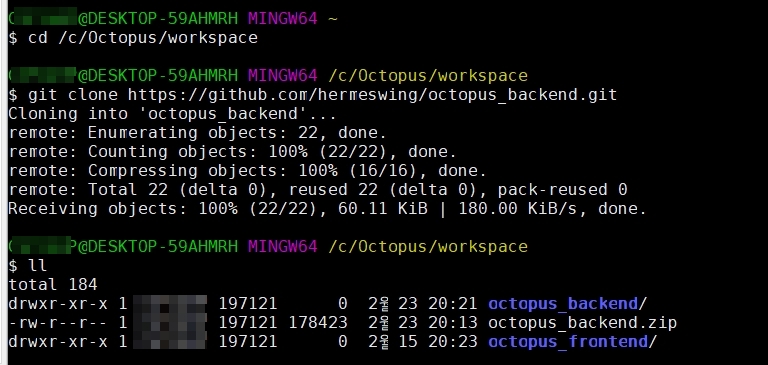
Terminal 설정을 변경해서 백그라운드 색상 및 폰트 색상을 변경했습니다.

2. 프로젝트 Import
STS >> File >> Import > Gradle > Existing Gradle Project
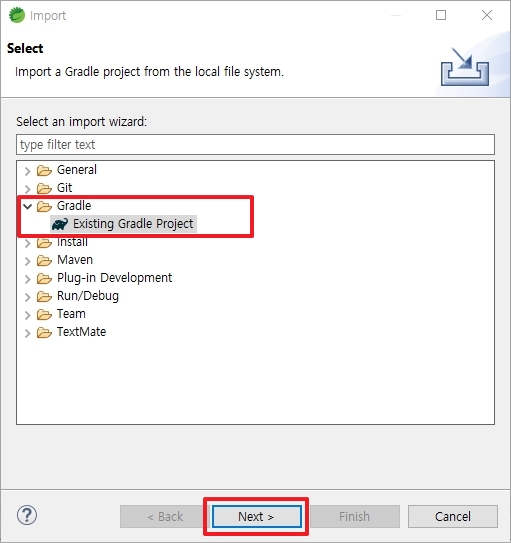
>> Next

>> build.gradle 파일이 있는 폴더를 선택해 줍니다.
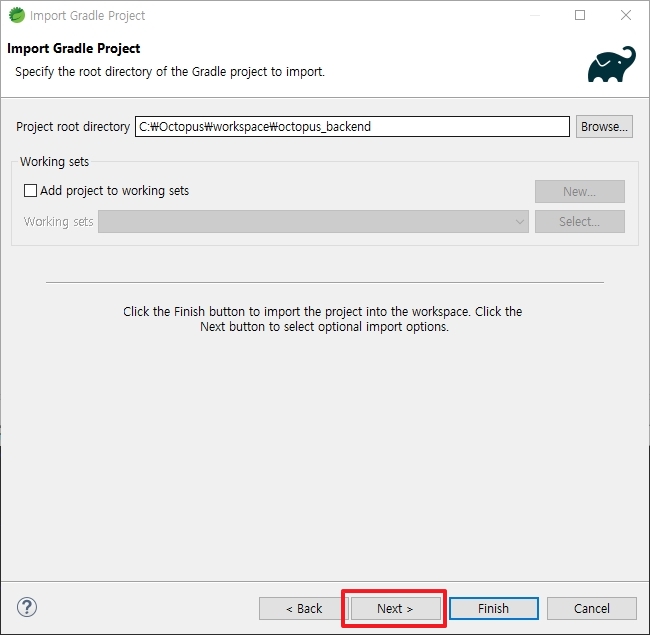
>> Next

>> Finish

'형상관리' 카테고리의 다른 글
| [Git] remote: Invalid username or password. (0) | 2024.02.08 |
|---|---|
| [Git] Github Fork 방법 (2) | 2023.02.24 |
| [Git] Warning 로그 (0) | 2023.02.22 |
| [STS] Terminal을 이용한 Git 설정 (0) | 2023.02.22 |
| [STS] STS에서 Github 연동 / 프로젝트 업로드 (0) | 2023.02.21 |


