| 일 | 월 | 화 | 수 | 목 | 금 | 토 |
|---|---|---|---|---|---|---|
| 1 | 2 | 3 | 4 | 5 | 6 | 7 |
| 8 | 9 | 10 | 11 | 12 | 13 | 14 |
| 15 | 16 | 17 | 18 | 19 | 20 | 21 |
| 22 | 23 | 24 | 25 | 26 | 27 | 28 |
- PostgreSQL
- 문서
- Core Java
- Docker
- SpringBoot
- AJAX
- maven
- Exception
- jpa
- Eclipse
- oracle
- STS
- error
- 설정
- myBatis
- git
- Python
- 오픈소스
- MySQL
- JDBC
- Tomcat
- Thymeleaf
- Spring Boot
- JavaScript
- Source
- ubuntu
- Open Source
- MSSQL
- IntelliJ
- spring
- Today
- Total
헤르메스 LIFE
[STS] Terminal을 이용한 Git 설정 본문
STS 에서 Git을 연동하는 내용을 테스트 했습니다.
https://hermeslog.tistory.com/674
[STS] STS에서 Github 연동 / 프로젝트 업로드
개발환경 STS 4.17.2.RELEASE Github https://hermeslog.tistory.com/464 [Git] Windows 10 Git 설치 Git 2.30.0 ( git-scm.com/ ) 갓대희님의 블러그를 보고 따라했습니다. ( goddaehee.tistory.com/216 ) 설치 시 자세한 설명이 적혀있
hermeslog.tistory.com
그런데, 사실 STS에서 Git을 사용하는 것보단, Git Bash를 이용해서 형상관리를 하는 방법이 더 쉽다라는 말( 귀가 얇은 탓에... )이 있어서 테스트 해봤습니다.
개발환경
STS 4.17.2.RELEASE
Github
1. Github에 Repository 생성
README 파일 생성 안함.
.gitignore 파일 생성안함.
LICENSE 파일 생성 안함.
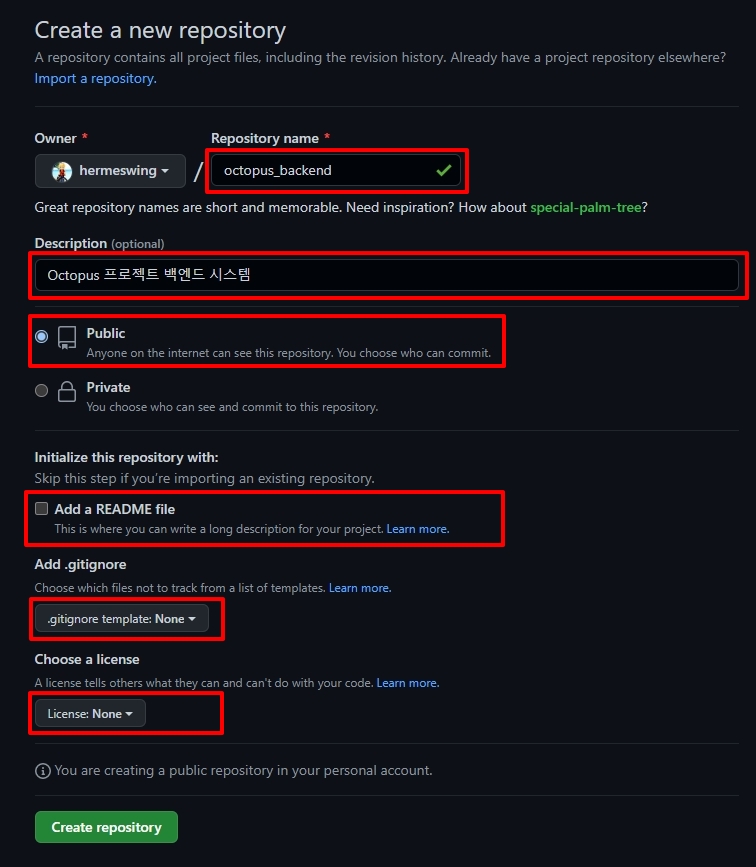
2. Repository 생성 완료.
순수하게 Repository 만 생성하면, 아래와 같이 새로운 Repository와 연동하는 Git Command line 명령어를 생성해서 보여 줍니다.

3. STS 프로젝트 생성
- Spring Start Project

4. Dependency 설정
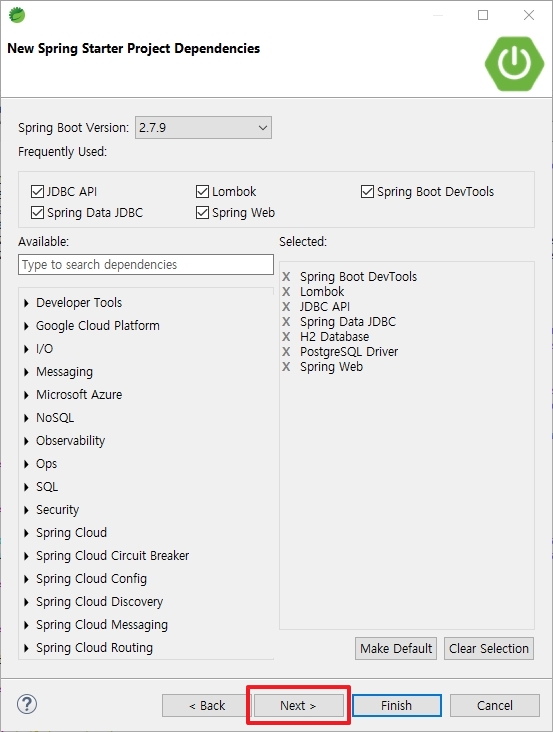
5. 설정완료

6. STS Terminal 추가

7. 터미널 선택
- Git Bash


8. Git Command line 을 이용한 Github 와 연동
Git 프로젝트 폴더로 이동 >> cd /c/Octopus/workspace/octopus_backend
Git 프로젝트 초기화 >> git init
변경된 파일을 Staging 영역에 등록 >> git add .
변경된 파일을 Staging 영역에 Commit >> git commit - "first commit"
Branch명을 master 에서 main으로 변경 >> git branch -M main
Git 프로젝트 폴더를 Github Repository 와 연결 >> git remote add origin https://github.com/hermeswing/octopus_backend.git
Git 프로젝트 폴더의 Source를 Github Repository 에 Push >> git push -u origin main



9. Github Repository에 Source가 Push된 결과

10. HelloWorldController 파일 생성

11. 변경된 내용 상태 확인
변경된 내용을 Staging 영역에 추가 >> git add .
Git 을 상태 >> git status
변경된 내용을 Commit >> git commit -m "HelloWorld Controller commit"

################################################################################################
# HelloWorldController.java 개발
################################################################################################
변경된 소스 추가 >> git add .
Git 상태 확인 >> git status
On branch main
Your branch is up to date with 'origin/main'.
Changes to be committed:
(use "git restore --staged <file>..." to unstage)
new file: src/main/java/octopus/backend/basic/HelloWorldController.java
변경된 소스 Commit >> git commit -m "HelloWorld Controller commit"
[main e66ec7b] HelloWorld Controller commit
1 file changed, 18 insertions(+)
create mode 100644 src/main/java/octopus/backend/basic/HelloWorldController.java
Git Repository로 변경된 소스 Push >> git push -u origin main
Enumerating objects: 14, done.
Counting objects: 100% (14/14), done.
Delta compression using up to 4 threads
Compressing objects: 100% (7/7), done.
Writing objects: 100% (9/9), 897 bytes | 448.00 KiB/s, done.
Total 9 (delta 1), reused 0 (delta 0), pack-reused 0
remote: Resolving deltas: 100% (1/1), completed with 1 local object.
To https://github.com/hermeswing/octopus_backend.git
3c0587f..e66ec7b main -> main
branch 'main' set up to track 'origin/main'.
https://shine-yeon.tistory.com/22
[git] git 사용법
7/26에 오프닝데이를 맞이하고 7/27에 2일차로 git에 대해 배웠다. 엄청 대단한 강사분이 오셨다. 개발자라면 누구나 알 만한..? 버전 만들기 git을 사용하려면 초기 셋팅을 해주어야 한다. (처음 사
shine-yeon.tistory.com
Git/Github 사용법 간단 정리
Git : version control system Github : remote repository
velog.io
https://jellili.tistory.com/24
[Git] Git bash 사용법 정리 (Git Hub 연결 초기 설정)
항상 IDE를 통해 GitHub을 사용하다 보니 Git Bash를 사용하려고 할 때마다 명령어들이 너무 헷갈려서 괴롭다. 이 참에 자주 사용하는 명령어들을 정리한다. 이렇게 정리하면서 제발 다음에는 내 머
jellili.tistory.com
'형상관리' 카테고리의 다른 글
| [STS] Terminal을 이용한 Git Clone (0) | 2023.02.24 |
|---|---|
| [Git] Warning 로그 (0) | 2023.02.22 |
| [STS] STS에서 Github 연동 / 프로젝트 업로드 (0) | 2023.02.21 |
| [SVN] svn: Unable to create pristine install stream (0) | 2021.04.22 |
| [GIT] The most useful git commands (0) | 2021.04.08 |



