250x250
Notice
Recent Posts
Recent Comments
| 일 | 월 | 화 | 수 | 목 | 금 | 토 |
|---|---|---|---|---|---|---|
| 1 | 2 | 3 | 4 | 5 | 6 | 7 |
| 8 | 9 | 10 | 11 | 12 | 13 | 14 |
| 15 | 16 | 17 | 18 | 19 | 20 | 21 |
| 22 | 23 | 24 | 25 | 26 | 27 | 28 |
Tags
- STS
- Core Java
- myBatis
- Source
- jpa
- PostgreSQL
- MSSQL
- ubuntu
- maven
- Tomcat
- SpringBoot
- AJAX
- JavaScript
- IntelliJ
- oracle
- error
- Eclipse
- 설정
- Exception
- MySQL
- JDBC
- 문서
- Docker
- Spring Boot
- Open Source
- git
- 오픈소스
- Python
- Thymeleaf
- spring
Archives
- Today
- Total
헤르메스 LIFE
[Spring] 개발환경 구축 - 대용량 Excel 다운로드 본문
728x90
Spring 개발환경을 갑자기 구축하려고 하다보니, 막막합니다.
하나 하나 구축해 보겠습니다
개발환경
Spring 4.3.30.RELEASE
MAVEN 3.8.4
Logback 1.2.9
commons-fileupload 1.4
commons-io 2.6
commons-dbcp 1.4
postgresql driver 42.5.0
poi 4.1.2
pom.xml
<project xmlns="http://maven.apache.org/POM/4.0.0" xmlns:xsi="http://www.w3.org/2001/XMLSchema-instance"
xsi:schemaLocation="http://maven.apache.org/POM/4.0.0 https://maven.apache.org/xsd/maven-4.0.0.xsd">
<modelVersion>4.0.0</modelVersion>
<groupId>SimpleSpring4</groupId>
<artifactId>SimpleSpring4</artifactId>
<version>0.0.1-SNAPSHOT</version>
<packaging>war</packaging>
<name>SimpleSpring4</name>
<description>Simple Spring4</description>
<properties>
<springframework.version>4.3.30.RELEASE</springframework.version>
<org.slf4j-version>1.7.30</org.slf4j-version><!-- 1.7.26 -->
<ch.qos.logback-version>1.2.9</ch.qos.logback-version>
</properties>
<dependencies>
<!-- Spring -->
<dependency>
<groupId>org.springframework</groupId>
<artifactId>spring-context</artifactId>
<version>${springframework.version}</version>
<exclusions>
<!-- Exclude Commons Logging in favor of SLF4j -->
<exclusion>
<groupId>commons-logging</groupId>
<artifactId>commons-logging</artifactId>
</exclusion>
</exclusions>
</dependency>
<dependency>
<groupId>org.springframework</groupId>
<artifactId>spring-webmvc</artifactId>
<version>${springframework.version}</version>
</dependency>
<dependency>
<groupId>org.springframework</groupId>
<artifactId>spring-jdbc</artifactId>
<version>${springframework.version}</version>
</dependency>
<dependency>
<groupId>org.springframework</groupId>
<artifactId>spring-tx</artifactId>
<version>${springframework.version}</version>
</dependency>
<!-- slf4j -->
<dependency>
<groupId>org.slf4j</groupId>
<artifactId>slf4j-api</artifactId>
<version>${org.slf4j-version}</version>
</dependency>
<!-- Bridge -->
<dependency>
<groupId>org.slf4j</groupId>
<artifactId>log4j-over-slf4j</artifactId>
<version>${org.slf4j-version}</version>
</dependency>
<dependency>
<groupId>org.slf4j</groupId>
<artifactId>jul-to-slf4j</artifactId>
<version>${org.slf4j-version}</version>
</dependency>
<dependency>
<groupId>org.slf4j</groupId>
<artifactId>jcl-over-slf4j</artifactId>
<version>1.7.25</version>
</dependency>
<!-- logback -->
<dependency>
<groupId>ch.qos.logback</groupId>
<artifactId>logback-classic</artifactId>
<version>${ch.qos.logback-version}</version>
<exclusions>
<exclusion>
<groupId>org.slf4j</groupId>
<artifactId>slf4j-api</artifactId><!-- logback을 slf4j-api에서 사용함을 의미 -->
</exclusion>
</exclusions>
<scope>runtime</scope><!-- runtime 시 사용함 -->
</dependency>
<!-- https://mvnrepository.com/artifact/javax.annotation/javax.annotation-api -->
<dependency>
<groupId>javax.annotation</groupId>
<artifactId>javax.annotation-api</artifactId>
<version>1.3</version>
</dependency>
<!-- For user input validation
<dependency>
<groupId>javax.validation</groupId>
<artifactId>validation-api</artifactId>
<version>1.1.0.Final</version>
</dependency>
-->
<!-- commons-xxxx -->
<dependency>
<groupId>commons-fileupload</groupId>
<artifactId>commons-fileupload</artifactId>
<version>1.4</version>
</dependency>
<dependency>
<groupId>commons-io</groupId>
<artifactId>commons-io</artifactId>
<version>2.6</version>
</dependency>
<dependency>
<groupId>commons-dbcp</groupId>
<artifactId>commons-dbcp</artifactId>
<version>1.4</version>
</dependency>
<!-- Servlet -->
<dependency>
<groupId>javax.servlet</groupId>
<artifactId>javax.servlet-api</artifactId>
<version>3.1.0</version>
<scope>provided</scope>
</dependency>
<dependency>
<groupId>javax.servlet</groupId>
<artifactId>jstl</artifactId>
<version>1.2</version>
</dependency>
<!-- https://mvnrepository.com/artifact/org.postgresql/postgresql -->
<dependency>
<groupId>org.postgresql</groupId>
<artifactId>postgresql</artifactId>
<version>42.5.0</version>
</dependency>
<!-- https://mvnrepository.com/artifact/org.apache.poi/poi -->
<dependency>
<groupId>org.apache.poi</groupId>
<artifactId>poi</artifactId>
<version>4.1.2</version>
</dependency>
<dependency>
<groupId>org.apache.poi</groupId>
<artifactId>poi-ooxml</artifactId>
<version>4.1.2</version>
</dependency>
<dependency>
<groupId>org.apache.poi</groupId>
<artifactId>poi-ooxml-schemas</artifactId>
<version>4.1.2</version>
</dependency>
</dependencies>
<build>
<plugins>
<plugin>
<artifactId>maven-compiler-plugin</artifactId>
<version>3.8.1</version>
<configuration>
<source>1.8</source>
<target>1.8</target>
</configuration>
</plugin>
<plugin>
<artifactId>maven-war-plugin</artifactId>
<version>3.2.3</version>
</plugin>
</plugins>
</build>
</project>DispatcherServlet.xml
<?xml version="1.0" encoding="UTF-8"?>
<beans xmlns="http://www.springframework.org/schema/beans" xmlns:context="http://www.springframework.org/schema/context"
xmlns:mvc="http://www.springframework.org/schema/mvc" xmlns:xsi="http://www.w3.org/2001/XMLSchema-instance"
xsi:schemaLocation="http://www.springframework.org/schema/beans http://www.springframework.org/schema/beans/spring-beans-4.0.xsd
http://www.springframework.org/schema/mvc http://www.springframework.org/schema/mvc/spring-mvc-4.0.xsd
http://www.springframework.org/schema/context http://www.springframework.org/schema/context/spring-context-4.0.xsd">
<mvc:annotation-driven />
<!-- 빈 설정을 어노테이션 기반으로 하겠다는 설정태그 -->
<context:component-scan base-package="simple">
<context:include-filter type="annotation" expression="org.springframework.stereotype.Controller" />
</context:component-scan>
<!-- CSS, JS, 이미지 등의 자원은 거의 변하지 않기 때문에, 웹 브라우저에 캐시를 하면
네트워크 사용량, 서버 사용량, 웹 브라우저의 반응 속도 등을 개선할 수 있다. -->
<mvc:resources mapping="/static/**" location="/static/" />
<mvc:resources location="/resources/**" mapping="/resources/"></mvc:resources>
<!--
Mulitipart Resolver
maxUploadSize는 최대 업로드 가능한 파일의 바이트 크기
maxInMemorySize는 디스크에 임시 파일을 생성하기 전 메모리에 보관할 수 있는 최대 바이트 크기
-->
<bean id="multipartResolver" class="org.springframework.web.multipart.commons.CommonsMultipartResolver">
<property name="defaultEncoding" value="UTF-8" />
<property name="maxUploadSize" value="104857600" /> <!-- 10M -->
<property name="maxInMemorySize" value="1048576" /> <!-- 1M -->
</bean>
<bean id="uploadPath" class="java.lang.String">
<constructor-arg value="C:/project/upload/"></constructor-arg>
</bean>
<bean id="messageSource" class="org.springframework.context.support.ReloadableResourceBundleMessageSource">
<!-- Encoding 설정 -->
<property name="defaultEncoding" value="UTF-8"/>
<!-- Reload Cache 설정 -->
<property name="cacheSeconds" value="5"/>
<!-- basenames 설정: 아래처럼 하면 WEB-INF 밑의 message 폴더 아래의 labels로 시작하는 모든 Property-->
<property name="basenames">
<list>
<value>/WEB-INF/messages/message</value>
<value>classpath:/messages/message</value>
</list>
</property>
</bean>
<!-- MessageSource를 사용하기 위한 Accessor 설정 -->
<bean id="messageSourceAccessor" class="org.springframework.context.support.MessageSourceAccessor">
<constructor-arg ref="messageSource"/>
</bean>
<!-- Default Location 설정 -->
<bean id="localeResolver" class="org.springframework.web.servlet.i18n.SessionLocaleResolver">
<property name="defaultLocale" value="ko"></property>
</bean>
<!--
mvc:default-servlet-handler
요청 경로와 일치하는 컨트롤러를 찾는다.
컨트롤러가 존재하지 않으면, 디폴트 서블릿 핸들러에 전달한다.
DispatcherSerlvet이 처리하지 못한 요청을 DefaultSerlvet에게 넘겨주는 역할을 하는 핸들러
*.css와 같은 컨트롤러에 매핑되어 있지 않은 URL 요청은 최종적으로 Default Servlet에 전달되어 처리하는 역할
web.xml 파일의 dispatcher 가 / 의 경우 설정한다.
<servlet-mapping>
<servlet-name>dispatcher</servlet-name>
<url-pattern>/</url-pattern>
</servlet-mapping>
-->
<mvc:default-servlet-handler />
<!-- beanNameResolver는 우선순위를 0으로 해서 ViewPage를 찾을 때 우선 탐색한다.
만약 BeanNameViewResolver에서 없으면 UrlBasedViewResolve에서 탐색한다. -->
<bean id="beanNameResolver" class="org.springframework.web.servlet.view.BeanNameViewResolver">
<property name="order" value="0"/>
</bean>
<bean id="viewResolver" class="org.springframework.web.servlet.view.UrlBasedViewResolver">
<property name="viewClass" value="org.springframework.web.servlet.view.JstlView" />
<property name="prefix" value="/WEB-INF/view/" />
<property name="suffix" value=".jsp" />
<property name="order" value="1" /> <!-- 순서를 지정하는 property -->
</bean>
<!-- 파일다운로드 -->
<bean id="fileDownload" class="simple.spring.view.FileDownloadView" />
<!-- 엑셀다운로드 -->
<bean id="excelDownload" class="simple.spring.view.ExcelDownView" />
</beans>ExcelDownload.java
package simple.spring.view;
import java.net.URLEncoder;
import java.util.List;
import java.util.Map;
import javax.servlet.ServletOutputStream;
import javax.servlet.http.HttpServletRequest;
import javax.servlet.http.HttpServletResponse;
import org.apache.poi.openxml4j.util.ZipSecureFile;
import org.apache.poi.ss.usermodel.BorderStyle;
import org.apache.poi.ss.usermodel.CellStyle;
import org.apache.poi.ss.usermodel.CreationHelper;
import org.apache.poi.ss.usermodel.FillPatternType;
import org.apache.poi.ss.usermodel.Font;
import org.apache.poi.ss.usermodel.HorizontalAlignment;
import org.apache.poi.ss.usermodel.IndexedColors;
import org.apache.poi.ss.usermodel.VerticalAlignment;
import org.apache.poi.ss.util.CellRangeAddress;
import org.apache.poi.xssf.streaming.SXSSFCell;
import org.apache.poi.xssf.streaming.SXSSFRow;
import org.apache.poi.xssf.streaming.SXSSFSheet;
import org.apache.poi.xssf.streaming.SXSSFWorkbook;
import org.apache.poi.xssf.usermodel.XSSFRichTextString;
import org.slf4j.Logger;
import org.slf4j.LoggerFactory;
import org.springframework.util.StringUtils;
import org.springframework.web.servlet.view.AbstractView;
public class ExcelDownView extends AbstractView {
private final Logger logger;
private SXSSFWorkbook workbook = null;
public ExcelDownView() {
logger = LoggerFactory.getLogger(this.getClass());
}
@Override
protected void renderMergedOutputModel( Map<String, Object> model, HttpServletRequest request,
HttpServletResponse response ) throws Exception {
logger.debug("model :: {}", model);
String excelName = (String) model.get("excelName");
String userAgent = request.getHeader("User-Agent");
if ( userAgent.contains("Trident") || (userAgent.indexOf("MSIE") > -1) ) {
excelName = URLEncoder.encode(excelName, "UTF-8").replaceAll("\\+", "%20");
} else if ( userAgent.contains("Chrome") || userAgent.contains("Opera") || userAgent.contains("Firefox") ) {
excelName = new String(excelName.getBytes("UTF-8"), "ISO-8859-1");
}
String excelTitle = (String) model.get("excelTitle");
model.put("excelName", excelName);
model.put("title", excelTitle);
if ( StringUtils.isEmpty(excelName) ) {
return;
}
// .xlsx 파일은 XML 파일이 포함된 압축 파일이기 때문에 POI에서 "Zip Bomb" 관련한 취약점이 발생할 가능성이 있다고 한다.
// 최소 압축비율을 지정한다.
ZipSecureFile.setMinInflateRatio(0);
SXSSFWorkbook wb = generateUserExcel(model);
response.setContentType("application/msexcel;charset=UTF-8");
response.setHeader("Content-Disposition",
"attachment; filename=" + URLEncoder.encode(excelName, "UTF-8").replaceAll("\\+", " ") + ";");
ServletOutputStream os = response.getOutputStream();
wb.write(os);
wb.close();
wb.dispose();
}
public SXSSFWorkbook generateUserExcel( Map<String, Object> model ) throws Exception {
String excelName = (String) model.get("excelName");
workbook = new SXSSFWorkbook();
workbook.setCompressTempFiles(true);
SXSSFSheet sheet = (SXSSFSheet) workbook.createSheet(excelName);
sheet.setRandomAccessWindowSize(3000); // 메모리 행 3000개로 제한, 초과 시 Disk로 Flush
// 1. Title 생성
setTitle(sheet, model);
sheet.createRow(sheet.getLastRowNum() + 1); // Last Row
// 2. 헤더 생성
setHeader(sheet, model);
// 3. Data 생성
setData(sheet, model);
return workbook;
}
/**
* <pre>
* Title Style
* </pre>
*
* @param sheet
* @param model
*/
private void setTitle( SXSSFSheet sheet, Map<String, Object> model ) {
String excelTitle = (String) model.get("excelTitle");
String[] headerName = (String[]) model.get("headerName"); // excel 컬럼명
SXSSFRow row = sheet.createRow(0);
SXSSFCell cell = null;
CellStyle cellStyle = workbook.createCellStyle();
cellStyle = getFontStyle(cellStyle, 20, true);
cellStyle = getCellStyle(cellStyle, "center");
for ( int i = 0; i < headerName.length; i++ ) {
cell = row.createCell(i);
cell.setCellStyle(cellStyle);
}
row.getCell(0).setCellValue(new XSSFRichTextString(excelTitle));
// 셀병합
// sheet.addMergedRegion(new CellRangeAddress(첫행, 마지막행, 첫열, 마지막열));
sheet.addMergedRegion(new CellRangeAddress(0, 0, 0, headerName.length - 1));
}
/**
* <pre>
* Header Style
* </pre>
*
* @param sheet
* @param model
*/
private void setHeader( SXSSFSheet sheet, Map<String, Object> model ) {
SXSSFRow row = sheet.createRow(sheet.getLastRowNum() + 1); // Last Row
String[] headerName = (String[]) model.get("headerName"); // excel 컬럼명
SXSSFCell cell = null;
CellStyle cellStyle = workbook.createCellStyle();
cellStyle = getFontStyle(cellStyle, 13, true);
cellStyle = getCellStyle(cellStyle, "center");
cellStyle = getColorStyle(cellStyle, "grey25");
for ( int i = 0; i < headerName.length; i++ ) {
cell = row.createCell(i);
cell.setCellStyle(cellStyle);
cell.setCellValue(new XSSFRichTextString(headerName[i]));
sheet.setColumnWidth(i, 4000);
}
}
/**
* <pre>
* Data Style
* </pre>
*
* @param sheet
* @param model
*/
@SuppressWarnings("unchecked")
private void setData( SXSSFSheet sheet, Map<String, Object> model ) {
CreationHelper helper = workbook.getCreationHelper();
CellStyle numberStyle = getNumberStyle(helper);
CellStyle intStyle = getIntStyle(helper);
CellStyle dateStyle = getDateStyle(helper);
CellStyle stringStyle = getStringStyle();
String[] headerKey = (String[]) model.get("headerKey");; // table field 명
List<Map<String, Object>> data = (List<Map<String, Object>>) model.get("data");; // Data
SXSSFCell cell = null;
SXSSFRow row = null;
CellStyle cellStyle = workbook.createCellStyle();
cellStyle = getFontStyle(cellStyle, 10, true);
cellStyle = getCellStyle(cellStyle, "center");
if ( data != null ) {
//
for ( int j = 0; j < data.size(); j++ ) {
Map<String, Object> rowData = data.get(j);
row = sheet.createRow(sheet.getLastRowNum() + 1); // Last Row
for ( int i = 0; i < headerKey.length; i++ ) {
if ( headerKey[i].equals("NUM") ) {
cell = row.createCell(i);
cell.setCellStyle(intStyle);
cell.setCellValue(new XSSFRichTextString((String) rowData.get(headerKey[i])));
} else if ( headerKey[i].equals("FLT") ) {
cell = row.createCell(i);
cell.setCellStyle(numberStyle);
cell.setCellValue(new XSSFRichTextString((String) rowData.get(headerKey[i])));
} else if ( headerKey[i].equals("STR") ) {
cell = row.createCell(i);
cell.setCellStyle(stringStyle);
cell.setCellValue(new XSSFRichTextString((String) rowData.get(headerKey[i])));
} else if ( headerKey[i].equals("DT") ) {
cell = row.createCell(i);
cell.setCellStyle(dateStyle);
cell.setCellValue(new XSSFRichTextString((String) rowData.get(headerKey[i])));
} else if ( headerKey[i].equals("NUL") ) {
cell = row.createCell(i);
cell.setCellStyle(cellStyle);
cell.setCellValue(new XSSFRichTextString(""));
}
}
}
}
}
/**
* <pre>
* Font Style
* </pre>
*
* @param Sheet
*/
public CellStyle getFontStyle( CellStyle cellStyle, int fontSize, boolean boldYn ) {
Font font = workbook.createFont();
font.setFontHeightInPoints((short) fontSize);
font.setBold(boldYn);
cellStyle.setFont(font);
return cellStyle;
}
/**
* <pre>
* Color Style
* </pre>
*
* @param Sheet
*/
public CellStyle getColorStyle( CellStyle cellStyle, String color ) {
if ( color.equals("grey25") ) {
cellStyle.setFillForegroundColor(IndexedColors.GREY_25_PERCENT.getIndex());
} else if ( color.equals("yellow") ) {
cellStyle.setFillForegroundColor(IndexedColors.YELLOW.getIndex());
}
cellStyle.setFillPattern(FillPatternType.FINE_DOTS);
return cellStyle;
}
/**
* <pre>
* Font Style
* </pre>
*
* @param Sheet
*/
private CellStyle getCellStyle( CellStyle cellStyle, String align ) {
if ( align.equals("center") ) {
cellStyle.setAlignment(HorizontalAlignment.CENTER);
} else if ( align.equals("left") ) {
cellStyle.setAlignment(HorizontalAlignment.LEFT);
} else if ( align.equals("right") ) {
cellStyle.setAlignment(HorizontalAlignment.RIGHT);
} else {
cellStyle.setAlignment(HorizontalAlignment.CENTER);
}
cellStyle.setVerticalAlignment(VerticalAlignment.CENTER);
cellStyle.setBorderTop(BorderStyle.THIN);
cellStyle.setBorderBottom(BorderStyle.THIN);
cellStyle.setBorderLeft(BorderStyle.THIN);
cellStyle.setBorderRight(BorderStyle.THIN);
return cellStyle;
}
/**
* <pre>
* Cell Style - 문자열 스타일
* </pre>
*
* @return
*/
private CellStyle getStringStyle() {
CellStyle cellStyle = workbook.createCellStyle();
cellStyle.setAlignment(HorizontalAlignment.LEFT);
cellStyle.setBorderTop(BorderStyle.THIN);
cellStyle.setBorderBottom(BorderStyle.THIN);
cellStyle.setBorderLeft(BorderStyle.THIN);
cellStyle.setBorderRight(BorderStyle.THIN);
return cellStyle;
}
/**
* <pre>
* Cell Style - 숫자 스타일
* </pre>
*
* @return
*/
private CellStyle getIntStyle( CreationHelper helper ) {
CellStyle cellStyle = workbook.createCellStyle();
cellStyle.setDataFormat(helper.createDataFormat().getFormat("#,##0"));
cellStyle.setAlignment(HorizontalAlignment.RIGHT);
cellStyle.setBorderTop(BorderStyle.THIN);
cellStyle.setBorderBottom(BorderStyle.THIN);
cellStyle.setBorderLeft(BorderStyle.THIN);
cellStyle.setBorderRight(BorderStyle.THIN);
return cellStyle;
}
/**
* <pre>
* Cell Style - 숫자 스타일
* </pre>
*
* @return
*/
private CellStyle getNumberStyle( CreationHelper helper ) {
CellStyle cellStyle = workbook.createCellStyle();
cellStyle.setDataFormat(helper.createDataFormat().getFormat("#,##0.0#"));
cellStyle.setAlignment(HorizontalAlignment.RIGHT);
cellStyle.setBorderTop(BorderStyle.THIN);
cellStyle.setBorderBottom(BorderStyle.THIN);
cellStyle.setBorderLeft(BorderStyle.THIN);
cellStyle.setBorderRight(BorderStyle.THIN);
return cellStyle;
}
/**
* <pre>
* Cell Style - 날짜 스타일
* </pre>
*
* @return
*/
private CellStyle getDateStyle( CreationHelper helper ) {
CellStyle cellStyle = workbook.createCellStyle();
cellStyle.setDataFormat(helper.createDataFormat().getFormat("yyyy-mm-dd"));
cellStyle.setAlignment(HorizontalAlignment.CENTER);
cellStyle.setBorderTop(BorderStyle.THIN);
cellStyle.setBorderBottom(BorderStyle.THIN);
cellStyle.setBorderLeft(BorderStyle.THIN);
cellStyle.setBorderRight(BorderStyle.THIN);
return cellStyle;
}
}ExcelDownloadController.java
package simple.spring.file;
import java.util.ArrayList;
import java.util.HashMap;
import java.util.List;
import java.util.Map;
import javax.servlet.http.HttpServletRequest;
import javax.servlet.http.HttpServletResponse;
import org.slf4j.Logger;
import org.slf4j.LoggerFactory;
import org.springframework.stereotype.Controller;
import org.springframework.ui.ModelMap;
import org.springframework.web.bind.annotation.RequestMapping;
@Controller
public class ExcelDownloadController {
private static final Logger logger = LoggerFactory.getLogger(ExcelDownloadController.class);
@RequestMapping(value = "/excelDownload")
public String excelDownload( HttpServletRequest request, HttpServletResponse response, ModelMap model )
throws Exception {
logger.debug("[ExcelDownloadController.excelDownload] 다운로드 시작 .....................................");
String excelName = "ExcelDownloadFile.xlsx";
String excelTitle = "Excel 다운로드 테스트";
String[] headerName = { "정수", "숫자", "문자", "날짜", "공백" }; // excel 컬럼명
String[] headerKey = { "NUM", "FLT", "STR", "DT", "NUL" }; // table field 명
// 조회 데이터
List<Map<String, Object>> data = new ArrayList<>();
Map<String, Object> map = null;
map = new HashMap<>();
map.put("NUM", "1");
map.put("FLT", "1.1");
map.put("STR", "문자열1");
map.put("DT", "2023-01-01");
map.put("NUL", "");
data.add(map);
map = new HashMap<>();
map.put("NUM", "2");
map.put("FLT", "2.2");
map.put("STR", "문자열2");
map.put("DT", "2023-01-02");
map.put("NUL", null);
data.add(map);
map = new HashMap<>();
map.put("NUM", "3");
map.put("FLT", "3.3");
map.put("STR", "문자열3");
map.put("DT", "2023-01-03");
map.put("NUL", " ");
data.add(map);
model.put("excelName", excelName);
model.put("excelTitle", excelTitle);
model.put("headerName", headerName);
model.put("headerKey", headerKey);
model.put("data", data);
return "excelDownload";
}
}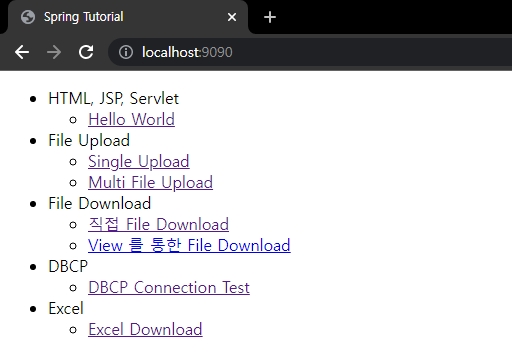

https://hermeslog.tistory.com/653
[Spring] 개발환경 구축 - DBCP Connection Test
Spring 개발환경을 갑자기 구축하려고 하다보니, 막막합니다. 하나 하나 구축해 보겠습니다 개발환경 Spring 4.3.30.RELEASE MAVEN 3.8.4 Logback 1.2.9 commons-fileupload 1.4 commons-io 2.6 commons-dbcp 1.4 postgresql driver 42
hermeslog.tistory.com
728x90
'Spring Framework' 카테고리의 다른 글
| [개발환경] Spring + Maven + MyBatis + PostgreSQL Upgrade (0) | 2023.05.23 |
|---|---|
| [Spring] 개발환경 구축 - 이미지 파일 뷰 (0) | 2023.01.20 |
| [Spring] 개발환경 구축 - DBCP Connection Test (0) | 2022.12.29 |
| [Spring] 개발환경 구축 - File Download (0) | 2022.12.28 |
| [Spring] 개발환경 구축 - File Upload (1) | 2022.12.26 |



