| 일 | 월 | 화 | 수 | 목 | 금 | 토 |
|---|---|---|---|---|---|---|
| 1 | 2 | 3 | 4 | 5 | 6 | 7 |
| 8 | 9 | 10 | 11 | 12 | 13 | 14 |
| 15 | 16 | 17 | 18 | 19 | 20 | 21 |
| 22 | 23 | 24 | 25 | 26 | 27 | 28 |
- AJAX
- MSSQL
- JavaScript
- Source
- Spring Boot
- oracle
- Core Java
- jpa
- Tomcat
- Docker
- maven
- Python
- git
- Open Source
- PostgreSQL
- IntelliJ
- Thymeleaf
- JDBC
- MySQL
- myBatis
- ubuntu
- 오픈소스
- 설정
- Eclipse
- Exception
- SpringBoot
- STS
- error
- 문서
- spring
- Today
- Total
헤르메스 LIFE
[Lombok] IntelliJ 에서 Lombok 사용 본문
1. Plugin 설치
[File] > [Plugins] > Lombok

2. Lombok Dependency 설정
Maven
<dependency>
<groupId>org.projectlombok</groupId>
<artifactId>lombok</artifactId>
<optional>true</optional>
</dependency>Gradle
dependencies {
compileOnly 'org.projectlombok:lombok'
annotationProcessor 'org.projectlombok:lombok'
}3. Lombok requires annotation processing
Plugin 설치 후 Restart 되면, 우측하단에 알림을 선택.
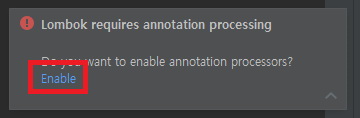
수동으로 Enable 방법은
[File] > [Settings] > [Build, Execution, Deployment] > [Compiler] > [Annotation Processors] > Enable annotation processing

https://hermeslog.tistory.com/443
[IntelliJ] 설정들
https://hermeslog.tistory.com/536 [Settings] >> [Plugins] > lombok 설치 1-2. Enable annotation processing 체크 1-3. 단축키 ( Alt + Ins ) Getter, Setter 뿐만 아니라, Cons.." data-og-host="hermeslog....
hermeslog.tistory.com
https://hermeslog.tistory.com/536?category=302347
[IntelliJ] 설정들 #2
https://hermeslog.tistory.com/443 > [Settings] >> [Plugins] > lombok 설치 1-2. Enable annotation processing 체크 1-3. 단축키 ( Alt + Ins ) Getter, Setter 뿐만 아니라, Cons.." data-og-host="hermeslog..
hermeslog.tistory.com
'Eclipse와 IntelliJ 관련' 카테고리의 다른 글
| [STS] STS 설치 - 4.17.1.RELEASE (0) | 2023.01.29 |
|---|---|
| STS 에서 Maven Build 하는 방법 (0) | 2022.06.26 |
| [STS] STS 설치 - 4.13.1.RELEASE (0) | 2022.02.07 |
| [IntelliJ] Git을 이용한 Merge, Rebase (0) | 2021.01.25 |
| [IntelliJ] Git을 이용한 Commit & Push 하기 및 gitignore 파일 생성 (0) | 2021.01.24 |




