| 일 | 월 | 화 | 수 | 목 | 금 | 토 |
|---|---|---|---|---|---|---|
| 1 | 2 | 3 | 4 | 5 | 6 | 7 |
| 8 | 9 | 10 | 11 | 12 | 13 | 14 |
| 15 | 16 | 17 | 18 | 19 | 20 | 21 |
| 22 | 23 | 24 | 25 | 26 | 27 | 28 |
- spring
- JDBC
- MySQL
- 문서
- Open Source
- MSSQL
- Core Java
- git
- Source
- Exception
- SpringBoot
- 설정
- Docker
- Eclipse
- jpa
- AJAX
- ubuntu
- STS
- myBatis
- 오픈소스
- PostgreSQL
- Spring Boot
- JavaScript
- oracle
- IntelliJ
- error
- Python
- maven
- Tomcat
- Thymeleaf
- Today
- Total
헤르메스 LIFE
[STS] STS 설치 - 4.13.1.RELEASE 본문
어느 순간부터 STS 설치하는 방법이 낫설어 졌습니다.
jar 파일로 다운되기 시작해서입니다.
그냥 기억하기 위해 기록을 남겨둡니다.
1. 다운로드 ( https://spring.io/tools )

2. spring-tool-suite-4-4.13.1.RELEASE-e4.22.0-win32.win32.x86_64.self-extracting.jar 파일 압축 풀기
3. contents.zip 파일 압축 풀기

4. 폴더를 원하는 곳으로 옮기 놓기.

언제부터인지 OpenJDK의 JRE가 plugin으로 내장되어 있네요.

openjdk 17버전이란 뜻일까요..??
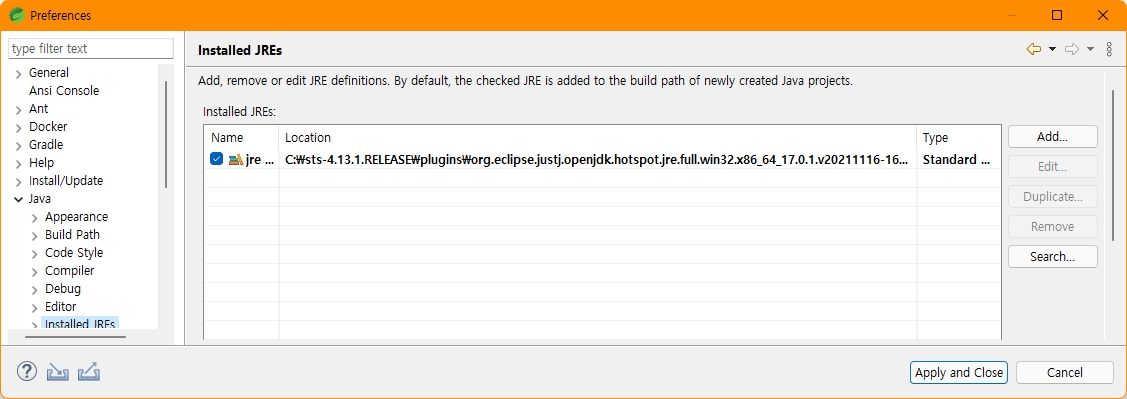
어쨌든... OpenJDK 11.0.14_9 로 변경

1. STS ini 파일( SpringToolSuite4.ini ) 설정변경
-startup
plugins/org.eclipse.equinox.launcher_1.6.400.v20210924-0641.jar
--launcher.library
plugins/org.eclipse.equinox.launcher.win32.win32.x86_64_1.2.400.v20211117-0650
-product
org.springframework.boot.ide.branding.sts4
--launcher.defaultAction
openFile
-vm
#plugins/org.eclipse.justj.openjdk.hotspot.jre.full.win32.x86_64_17.0.1.v20211116-1657/jre/bin
C:/project/jdk/OpenJDK11.0.14_9_x64/bin
-vmargs
-Dosgi.requiredJavaVersion=11
-Dosgi.dataAreaRequiresExplicitInit=true
#-Xms256m
-Xms1024m
-Xmx2048m
--illegal-access=permit
--add-modules=ALL-SYSTEM2. Lombok 설치
https://hermeslog.tistory.com/463
[Lombok] Eclipse 에 Lombok 설치 방법
lombok 설치 방법 정리합니다. IntelliJ 에서는 Plugin 으로 지원합니다. : 참조 hermeslog.tistory.com/425?category=302347 [IntelliJ] Plugins 1. Rainbow Brackets - Brackets 을 색상별로 보여줘서 예쁘게..
hermeslog.tistory.com
-startup
plugins/org.eclipse.equinox.launcher_1.6.400.v20210924-0641.jar
--launcher.library
plugins/org.eclipse.equinox.launcher.win32.win32.x86_64_1.2.400.v20211117-0650
-product
org.springframework.boot.ide.branding.sts4
--launcher.defaultAction
openFile
-vm
#plugins/org.eclipse.justj.openjdk.hotspot.jre.full.win32.x86_64_17.0.1.v20211116-1657/jre/bin
C:/project/jdk/OpenJDK11.0.14_9_x64/bin
-vmargs
-Dosgi.requiredJavaVersion=11
-Dosgi.dataAreaRequiresExplicitInit=true
#-Xms256m
-Xms1024m
-Xmx2048m
--illegal-access=permit
--add-modules=ALL-SYSTEM
-javaagent:C:\project\lombok.jarEclipse Web Developer Tool 설치
- STS 는 기본적으로 JSP Editor가 설치되어 있지 않은 모양입니다.
- Eclipse Enterprise Java and Web Developer Tool 을 설치해야 합니다.
- Eclipse Web Developer Tool는 JSP를 지원하지 않습니다. ㅡㅡㅋ

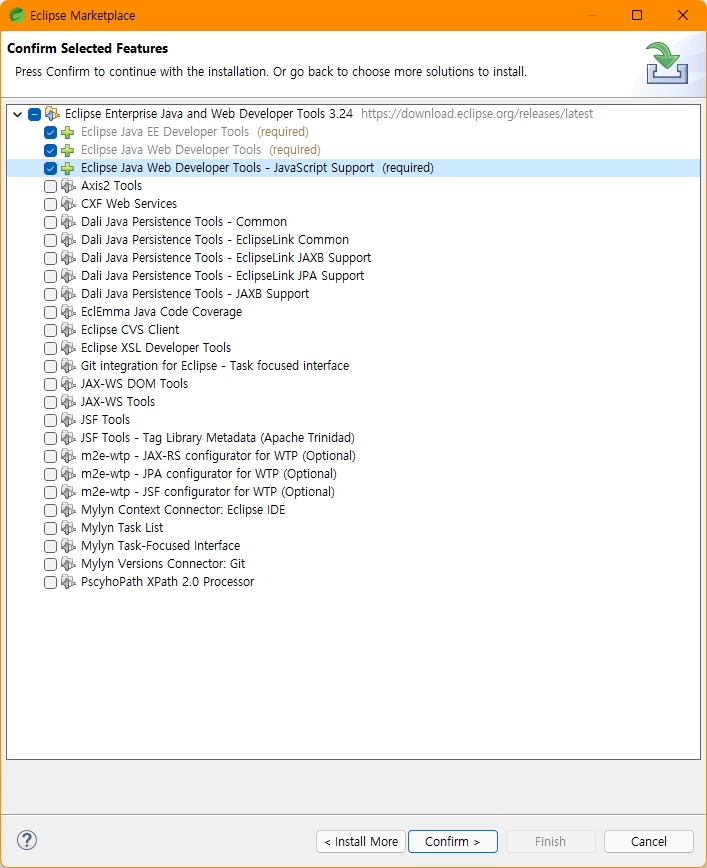
'Eclipse와 IntelliJ 관련' 카테고리의 다른 글
| STS 에서 Maven Build 하는 방법 (0) | 2022.06.26 |
|---|---|
| [Lombok] IntelliJ 에서 Lombok 사용 (1) | 2022.03.22 |
| [IntelliJ] Git을 이용한 Merge, Rebase (0) | 2021.01.25 |
| [IntelliJ] Git을 이용한 Commit & Push 하기 및 gitignore 파일 생성 (0) | 2021.01.24 |
| [IntelliJ] Git 연동하기 (0) | 2021.01.23 |




