250x250
Notice
Recent Posts
Recent Comments
| 일 | 월 | 화 | 수 | 목 | 금 | 토 |
|---|---|---|---|---|---|---|
| 1 | ||||||
| 2 | 3 | 4 | 5 | 6 | 7 | 8 |
| 9 | 10 | 11 | 12 | 13 | 14 | 15 |
| 16 | 17 | 18 | 19 | 20 | 21 | 22 |
| 23 | 24 | 25 | 26 | 27 | 28 | 29 |
| 30 | 31 |
Tags
- JavaScript
- Core Java
- Tomcat
- Eclipse
- myBatis
- ubuntu
- oracle
- Thymeleaf
- SpringBoot
- 문서
- spring
- git
- MSSQL
- Source
- Docker
- IntelliJ
- 오픈소스
- Exception
- Spring Boot
- MySQL
- AJAX
- maven
- STS
- error
- PostgreSQL
- jpa
- Open Source
- Python
- JDBC
- 설정
Archives
- Today
- Total
헤르메스 LIFE
[Exception] Build failed with an exception 본문
728x90
개발환경 셋팅 중 아래와 같은 오류가 발생하였습니다.
기술의 발전은 빠른데, 따라 가기 힘드네요. ㅠ.ㅠ
STS에서 "https://start.spring.io" 를 통해 Springboot 신규 프로젝트를 생성하면 Java version을 17 이하로는 선택할 수 없습니다. 하지만 우리는 JDK 8을 벗어난지도 최근입니다.
개발환경
JDK : zulu11.72.19-jdk11.0.23
Tools : STS 4.22.1.RELEASE
Spring : Spring Boot 2.7.18
FAILURE: Build failed with an exception.
* What went wrong:
Could not resolve all dependencies for configuration ':compileClasspath'.
> Failed to calculate the value of task ':compileJava' property 'javaCompiler'.
> Cannot find a Java installation on your machine matching this tasks requirements: {languageVersion=11, vendor=any, implementation=vendor-specific} for WINDOWS on x86_64.
> No locally installed toolchains match and toolchain download repositories have not been configured.
* Try:
> Learn more about toolchain auto-detection at https://docs.gradle.org/8.8/userguide/toolchains.html#sec:auto_detection.
> Learn more about toolchain repositories at https://docs.gradle.org/8.8/userguide/toolchains.html#sub:download_repositories.
> Run with --stacktrace option to get the stack trace.
> Run with --info or --debug option to get more log output.
> Run with --scan to get full insights.
> Get more help at https://help.gradle.org.
CONFIGURE FAILED in 3sbuild.gradle
plugins {
id 'java'
id 'org.springframework.boot' version '2.7.18'
id 'io.spring.dependency-management' version '1.1.6'
}
group = 'EzPus'
version = '0.0.1-SNAPSHOT'
java {
toolchain {
languageVersion = JavaLanguageVersion.of(11)
}
}
configurations {
compileOnly {
extendsFrom annotationProcessor
}
}
repositories {
mavenCentral()
}
dependencies {
implementation 'org.springframework.boot:spring-boot-starter-data-redis'
compileOnly 'org.projectlombok:lombok'
developmentOnly 'org.springframework.boot:spring-boot-devtools'
annotationProcessor 'org.projectlombok:lombok'
testImplementation 'org.springframework.boot:spring-boot-starter-test'
testRuntimeOnly 'org.junit.platform:junit-platform-launcher'
}
tasks.named('test') {
useJUnitPlatform()
}Gradle 이 JDK 버전을 인식하지 못하는 것 같습니다.
STS 환경이라 아래와 같이 설정하면 됩니다.
[ Windows >> Preferences >> Gradle > java home ]
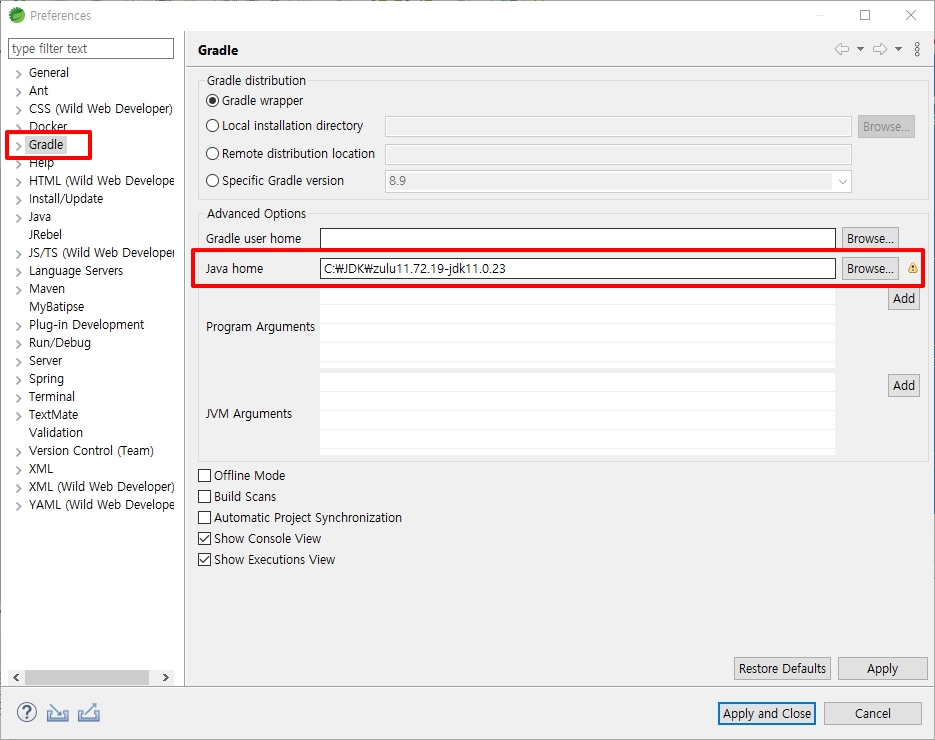
https://hermeslog.tistory.com/658
[Spring & Spring Boot] 스프링 JDK 버전 호환
[Spring & Spring Boot] 스프링 JDK 버전 호환개발환경을 셋팅하다보면 꼭 찾아보게되는 내용이라.. 정리해봤습니다.스프링 - JDK 버전 호환ReleaseVersionJDK비고2023.11Spring FrameWork 6.2.xJDK 17, 19, 21, 23,
hermeslog.tistory.com
728x90


