| 일 | 월 | 화 | 수 | 목 | 금 | 토 |
|---|---|---|---|---|---|---|
| 1 | 2 | 3 | 4 | |||
| 5 | 6 | 7 | 8 | 9 | 10 | 11 |
| 12 | 13 | 14 | 15 | 16 | 17 | 18 |
| 19 | 20 | 21 | 22 | 23 | 24 | 25 |
| 26 | 27 | 28 | 29 | 30 | 31 |
- jpa
- oracle
- Python
- Eclipse
- Docker
- spring
- Spring Boot
- 문서
- myBatis
- Exception
- Core Java
- git
- MSSQL
- ubuntu
- SpringBoot
- JDBC
- Tomcat
- Open Source
- 오픈소스
- STS
- AJAX
- MySQL
- Source
- 설정
- error
- maven
- JavaScript
- Thymeleaf
- PostgreSQL
- IntelliJ
- Today
- Total
헤르메스 LIFE
[Docker] Docker 에 Oracle XE 11g설치하기 본문
Docker에 Oracle XE 를 설치할 예정입니다.
? oracle-xe 를 찾습니다.
C:\>docker search oracle-xe
NAME DESCRIPTION STARS OFFICIAL AUTOMATED
gvenzl/oracle-xe Oracle Database XE (21c, 18c, 11g) for every… 211
oracleinanutshell/oracle-xe-11g 273
wnameless/oracle-xe-11g-r2 Oracle Express Edition 11g Release 2 on Ubun… 96
christophesurmont/oracle-xe-11g Clone of the wnameless/oracle-xe-11g. 7
pvargacl/oracle-xe-18.4.0 Oracle Express Edition 18.4.0 on Oracle Linu… 10
owncloudci/oracle-xe 0
thebookpeople/oracle-xe-11g 5
webdizz/oracle-xe-11g-sa This is a simple image based on sath89/oracl… 1 [OK]
acktsw/oracle-xe-11g fork from https://hub.docker.com/r/sath89/or… 3 [OK]
jaspeen/oracle-xe-11g Fork from sath89/docker-oracle-xe-11g - smal… 6 [OK]
gerohoff/oracle-xe test with oracle-xe anonymous user 0
orangehrm/oracle-xe-11g docker container with Oracle Express Editio… 17 [OK]
loads/oracle-xe-11g-r2 0
imnotjames/oracle-xe 0
andyrbell/oracle-xe-11g-centos Oracle Express Edition 11g Release 2 on Cent… 0
justinwyer/oracle-xe 0
larmic/oracle-xe A oracle xe image with user integrationtest … 0
larmic/oracle-xe-11g Using wnameless/oracle-xe-11g with created u… 0
abstractdog/oracle-xe 0
jycr/oracle-xe2 0
galam/oracle-xe-12c 1
philipharries/oracle-xe Oracle XE Container with transparent build m… 4
vitorfec/oracle-xe-18c Oracle Database Express Edition (XE) Release… 1
limingyi/oracle-xe-18c-prebuilt 1
jark/oracle-xe-11g-r2-cdc 0jaspeen/oracle-xe-11g 가 [OK] 로 확인됩니다.
많이 사용하는 Image 라고 합니다. 이 Image로 결정!!!
? oracle-xe-11g 를 다운로드
C:\>docker pull jaspeen/oracle-xe-11g
Using default tag: latest
latest: Pulling from jaspeen/oracle-xe-11g
Image docker.io/jaspeen/oracle-xe-11g:latest uses outdated schema1 manifest format. Please upgrade to a schema2 image for better future compatibility. More information at https://docs.docker.com/registry/spec/deprecated-schema-v1/
863735b9fd15: Pull complete
4fbaa2f403df: Pull complete
44be94a95984: Pull complete
a3ed95caeb02: Pull complete
05b9ddeb40d9: Pull complete
b44894d2d2af: Pull complete
1492d1fc5b9f: Pull complete
c0f3c6ec8986: Pull complete
fbfc89a21b1b: Pull complete
740047056d21: Pull complete
Digest: sha256:0a4b0456cd5be4982ab28ca9426672acee6d90734873d15124698c5c07055aa9
Status: Downloaded newer image for jaspeen/oracle-xe-11g:latest
docker.io/jaspeen/oracle-xe-11g:latest
? 다운로드된 이미지 확인
C:\>docker images
REPOSITORY TAG IMAGE ID CREATED SIZE
postgres-ko 14.1 5c2063862126 6 weeks ago 375MB
ubuntu latest 08d22c0ceb15 2 months ago 77.8MB
redis latest 3358aea34e8c 6 months ago 117MB
mysql latest d1dc36cf8d9e 16 months ago 519MB
postgres <none> e94a3bb61224 18 months ago 374MB
jaspeen/oracle-xe-11g latest 52fbd1fe2d7a 7 years ago 792MB
? Docker oracle11g 컨테이너 생성
? -d : 백그라운드 실행
? -p 포트 포딩 1521번 포트로 들어온 내용은 1521번 포트로 포딩을 해주겟다는 내용
? --name Container 이름을 설정해줍니다.
? docker exec -> run a command on an existing/running container
? docker run -> create a new container from an image, and run the command there
C:\>docker run --name oracle11g_boot -d -p 8080:8080 -p 1521:1521 jaspeen/oracle-xe-11g
3cb22993ee2d53f0b2da5f54ba737d41b19bdb7b2575ee2c3f98dd80f3437ac1
? docker에 설치된 컨테이너 목록 조회
C:\>docker ps -a
CONTAINER ID IMAGE COMMAND CREATED STATUS PORTS NAMES
3cb22993ee2d jaspeen/oracle-xe-11g "/entrypoint.sh " 18 seconds ago Up 18 seconds 0.0.0.0:1521->1521/tcp, 0.0.0.0:8080->8080/tcp oracle11g_boot
36e399118658 postgres-ko:14.1 "docker-entrypoint.s…" 6 weeks ago Up 34 minutes 0.0.0.0:5432->5432/tcp postgres_boot
52f3c5aa5df1 postgres "docker-entrypoint.s…" 6 weeks ago Exited (1) 6 weeks ago
musing_neumann
856611a265bf redis "docker-entrypoint.s…" 6 months ago Exited (0) 6 weeks ago
redis_boot
1644e02bc589 mysql "docker-entrypoint.s…" 15 months ago Exited (0) 7 days ago
mysql_boot
? 확인
? docker logs -f (컨테이너명)
C:\>docker logs -f oracle11g_boot
ls: cannot access /u01/app/oracle/oradata: No such file or directory
Database not initialized. Initializing database.
Setting up:
processes=500
sessions=555
transactions=610
If you want to use different parameters set processes, sessions, transactions env variables and consider this formula:
processes=x
sessions=x*1.1+5
transactions=sessions*1.1
Oracle Database 11g Express Edition Configuration
-------------------------------------------------
This will configure on-boot properties of Oracle Database 11g Express
Edition. The following questions will determine whether the database should
be starting upon system boot, the ports it will use, and the passwords that
will be used for database accounts. Press <Enter> to accept the defaults.
Ctrl-C will abort.
Specify the HTTP port that will be used for Oracle Application Express [8080]:
Specify a port that will be used for the database listener [1521]:
Specify a password to be used for database accounts. Note that the same
password will be used for SYS and SYSTEM. Oracle recommends the use of
different passwords for each database account. This can be done after
initial configuration:
Confirm the password:
Do you want Oracle Database 11g Express Edition to be started on boot (y/n) [y]:
Starting Oracle Net Listener...DoneDocker 접속
Oracle XE의 sysdba 계정의 Default ID / PW 는 system / oracle 입니다.
계정생성 후 connection, resource, dba 권한을 부여합니다.
? Docker 접속
C:\>docker exec -it oracle11g_boot bash
root@3cb22993ee2d:/# grep -n . /etc/*-release
/etc/lsb-release:1:DISTRIB_ID=Ubuntu
/etc/lsb-release:2:DISTRIB_RELEASE=14.04
/etc/lsb-release:3:DISTRIB_CODENAME=trusty
/etc/lsb-release:4:DISTRIB_DESCRIPTION="Ubuntu 14.04.3 LTS"
/etc/os-release:1:NAME="Ubuntu"
/etc/os-release:2:VERSION="14.04.3 LTS, Trusty Tahr"
/etc/os-release:3:ID=ubuntu
/etc/os-release:4:ID_LIKE=debian
/etc/os-release:5:PRETTY_NAME="Ubuntu 14.04.3 LTS"
/etc/os-release:6:VERSION_ID="14.04"
/etc/os-release:7:HOME_URL="http://www.ubuntu.com/"
/etc/os-release:8:SUPPORT_URL="http://help.ubuntu.com/"
/etc/os-release:9:BUG_REPORT_URL="http://bugs.launchpad.net/ubuntu/"
? sqlplus 접속
root@3cb22993ee2d:/# sqlplus / as sysdba
SQL*Plus: Release 11.2.0.2.0 Production on Tue May 30 14:44:03 2023
Copyright (c) 1982, 2011, Oracle. All rights reserved.
ERROR:
ORA-01031: insufficient privileges
Enter user-name: system
Enter password:
Connected to:
Oracle Database 11g Express Edition Release 11.2.0.2.0 - 64bit Production
? 계정생성
SQL> create user hermeswing identified by pass;
User created.
? 권한부여
SQL> grant connect,resource,dba to hermeswing;
Grant succeeded.
SQL> exit
Disconnected from Oracle Database 11g Express Edition Release 11.2.0.2.0 - 64bit Production
? 생성된 계정으로 접속
root@3cb22993ee2d:/# sqlplus
SQL*Plus: Release 11.2.0.2.0 Production on Tue May 30 14:59:04 2023
Copyright (c) 1982, 2011, Oracle. All rights reserved.
Enter user-name: hermeswing
Enter password:
Connected to:
Oracle Database 11g Express Edition Release 11.2.0.2.0 - 64bit Production
SQL>DBeaver 접속
Database : XE
Username : hermeswing
password : pass
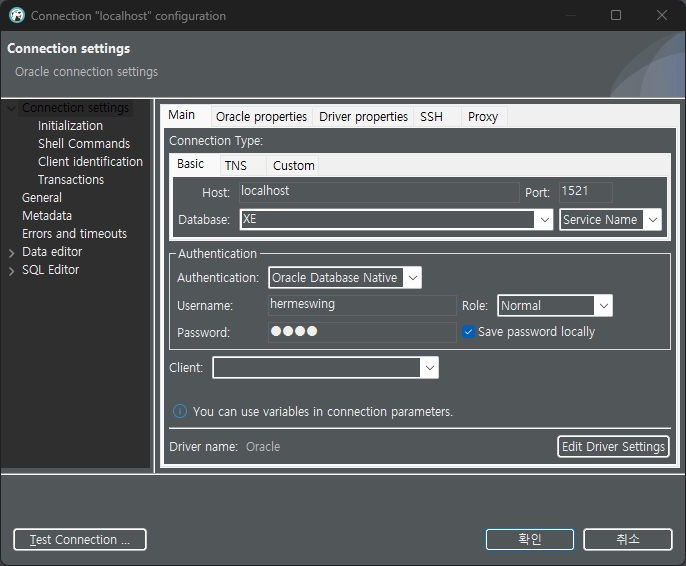
Oracle 샘플계정 오픈
생성한 "system" 계정 또는 "hermeswing" 계정으로 접속 후 아래와 같이 실행 하면 됩니다.
ALTER USER hr ACCOUNT UNLOCK;
-- ALTER USER hr IDENTIFIED BY <hr-password>;
ALTER USER hr IDENTIFIED BY pass;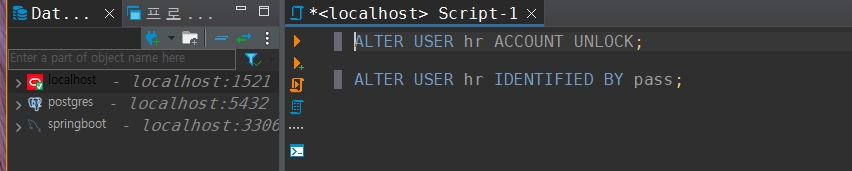
그리고, 다시 hr 계정으로 접속합니다.
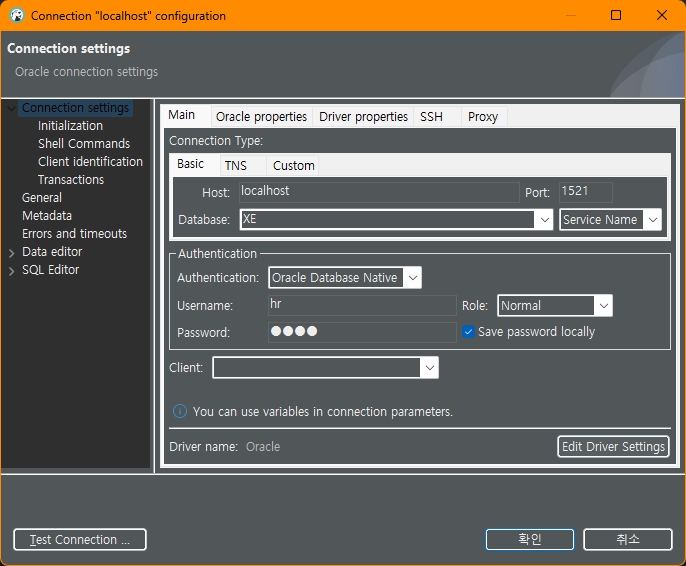
테이블 목록을 조회해 봤습니다.
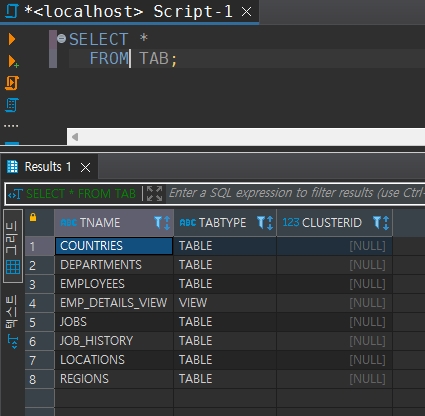
https://docs.oracle.com/cd/E17781_01/admin.112/e18585/toc.htm#XEGSG119
Database Express Edition Getting Started Guide - Contents
Select Create User, and specify the necessary information. (Under System Privileges, grant ALTER SESSION, CREATE SESSION, CREATE DATABASE LINK, CREATE MATERIALIZED VIEW, CREATE PROCEDURE, CREATE PUBLIC SYNONYM, CREATE ROLE, CREATE SEQUENCE, CREATE SYNONYM,
docs.oracle.com
'Database' 카테고리의 다른 글
| [Oracle] Oracle Instant Client 11.2.0.4 설치 및 설정 (0) | 2023.07.31 |
|---|---|
| [Oracle] PLSQL Array (0) | 2023.07.30 |
| [ProgreSQL] CREATE TABLE / DROP TABLE / Sequence 생성 (0) | 2023.03.05 |
| AWS 의 Database 설정 - Postgresql (0) | 2023.03.04 |
| [H2] H2 DB 설치 (0) | 2021.11.24 |


