| 일 | 월 | 화 | 수 | 목 | 금 | 토 |
|---|---|---|---|---|---|---|
| 1 | 2 | 3 | 4 | 5 | 6 | 7 |
| 8 | 9 | 10 | 11 | 12 | 13 | 14 |
| 15 | 16 | 17 | 18 | 19 | 20 | 21 |
| 22 | 23 | 24 | 25 | 26 | 27 | 28 |
| 29 | 30 | 31 |
- Docker
- Exception
- STS
- ubuntu
- error
- IntelliJ
- SpringBoot
- Python
- Tomcat
- JDBC
- maven
- Open Source
- AJAX
- MSSQL
- Thymeleaf
- jpa
- Source
- Core Java
- oracle
- MySQL
- Eclipse
- 설정
- JavaScript
- spring
- PostgreSQL
- 오픈소스
- 문서
- git
- Spring Boot
- myBatis
- Today
- Total
헤르메스 LIFE
[Spring Boot] 개발환경 구축 - Logback 본문
개발환경
1. STS 버전 : 4.13.1
2. JDK 버전 : OpenJDK 11.0.14_9_x64
3. Tomcat 버전 : 9.0.71
4. Maven 버전 : 3.8.4
5. Spring 버전 : Spring Boot 2.7.8
6. Thymeleaf 3.0.15
pom.xml
<?xml version="1.0" encoding="UTF-8"?>
<project xmlns="http://maven.apache.org/POM/4.0.0" xmlns:xsi="http://www.w3.org/2001/XMLSchema-instance"
xsi:schemaLocation="http://maven.apache.org/POM/4.0.0 https://maven.apache.org/xsd/maven-4.0.0.xsd">
<modelVersion>4.0.0</modelVersion>
<parent>
<groupId>org.springframework.boot</groupId>
<artifactId>spring-boot-starter-parent</artifactId>
<version>2.7.8</version>
<relativePath/> <!-- lookup parent from repository -->
</parent>
<groupId>simple.spring</groupId>
<artifactId>SimpleSpringBoot</artifactId>
<version>0.0.1-SNAPSHOT</version>
<name>SimpleSpringBoot</name>
<description>Simple Spring Boot Project</description>
<properties>
<java.version>11</java.version>
</properties>
<dependencies>
<dependency>
<groupId>org.springframework.boot</groupId>
<artifactId>spring-boot-starter-jdbc</artifactId>
</dependency>
<dependency>
<groupId>org.springframework.boot</groupId>
<artifactId>spring-boot-starter-thymeleaf</artifactId>
</dependency>
<dependency>
<groupId>org.springframework.boot</groupId>
<artifactId>spring-boot-starter-web</artifactId>
</dependency>
<dependency>
<groupId>org.mybatis.spring.boot</groupId>
<artifactId>mybatis-spring-boot-starter</artifactId>
<version>2.3.0</version>
</dependency>
<dependency>
<groupId>org.springframework.boot</groupId>
<artifactId>spring-boot-devtools</artifactId>
<scope>runtime</scope>
<optional>true</optional>
</dependency>
<dependency>
<groupId>org.postgresql</groupId>
<artifactId>postgresql</artifactId>
<scope>runtime</scope>
</dependency>
<dependency>
<groupId>org.projectlombok</groupId>
<artifactId>lombok</artifactId>
<optional>true</optional>
</dependency>
<dependency>
<groupId>org.springframework.boot</groupId>
<artifactId>spring-boot-starter-test</artifactId>
<scope>test</scope>
</dependency>
</dependencies>
<build>
<plugins>
<plugin>
<groupId>org.springframework.boot</groupId>
<artifactId>spring-boot-maven-plugin</artifactId>
<configuration>
<excludes>
<exclude>
<groupId>org.projectlombok</groupId>
<artifactId>lombok</artifactId>
</exclude>
</excludes>
</configuration>
</plugin>
</plugins>
</build>
</project>Logback 기본 설정
logback.xml
<?xml version="1.0" encoding="UTF-8"?>
<configuration scan="true" scanPeriod="30 seconds">
<!-- 로그 파일이 저장될 경로 -->
<property name="LOG_PATH" value="C:/greenhorn/logs" />
<!--로그 파일 저장 위치 -->
<property name="LOG_FILE_DEV" value="logback-dev#1" />
<property name="LOG_FILE_PRD" value="logback-prd#1" />
<!-- pattern -->
<property name="LOG_PATTERN" value="%-5level %d{yy-MM-dd HH:mm:SSS}[%thread] %logger[%method:%line] - %msg%n" />
<appender name="CONSOLE" class="ch.qos.logback.core.ConsoleAppender">
<encoder>
<pattern>${LOG_PATTERN}</pattern>
</encoder>
</appender>
<appender name="ROLLING-FILE" class="ch.qos.logback.core.rolling.RollingFileAppender">
<file>${LOG_PATH}/${LOG_FILE_DEV}.log</file>
<encoder class="ch.qos.logback.classic.encoder.PatternLayoutEncoder">
<pattern>${LOG_PATTERN}</pattern>
<charset>UTF-8</charset>
</encoder>
<!-- Rolling 정책 -->
<rollingPolicy class="ch.qos.logback.core.rolling.TimeBasedRollingPolicy">
<!-- .gz,.zip 등을 넣으면 자동 일자별 로그파일 압축 -->
<fileNamePattern>${LOG_PATH}/${LOG_FILE_DEV}.%d{yyyy-MM-dd}.%i.gz</fileNamePattern>
<timeBasedFileNamingAndTriggeringPolicy
class="ch.qos.logback.core.rolling.SizeAndTimeBasedFNATP">
<!-- 파일당 최고 용량 kb, mb, gb -->
<maxFileSize>100MB</maxFileSize>
</timeBasedFileNamingAndTriggeringPolicy>
<!-- 일자별 로그파일 최대 보관주기(~일), 해당 설정일 이상된 파일은 자동으로 제거 -->
<maxHistory>30</maxHistory>
</rollingPolicy>
</appender>
<logger name="simple" level="debug" additivity="false">
<!-- ref="appender name 지정" -->
<appender-ref ref="CONSOLE" />
<appender-ref ref="ROLLING-FILE" />
</logger>
<root level="debug">
<appender-ref ref="CONSOLE" />
<appender-ref ref="ROLLING-FILE" />
</root>
</configuration>Logback Extensions 기능
- logback-spring.xml 파일에서만 사용가능
- <springProfiles></springProfiles> 태그 활용 가능
- <configuration scan="true" scanPeriod="30 seconds"> 사용 불가
아래의 설정은 Spring Boot에서 지원하는 기본 Default 설정을 사용하기위해, application.yml 에 설정을 추가하는 방법을 사용합니다.
logback-spring.xml
<?xml version="1.0" encoding="UTF-8"?>
<configuration>
<include resource="org/springframework/boot/logging/logback/defaults.xml" />
<include resource="org/springframework/boot/logging/logback/console-appender.xml" />
<include resource="org/springframework/boot/logging/logback/file-appender.xml" />
<springProfile name="dev">
<logger name="org.springframework.boot" level="WARN" additivity="false" />
<logger name="org.springframework.web" level="WARN" additivity="false" />
<logger name="simple" level="debug" additivity="false">
<!-- ref="appender name 지정" -->
<appender-ref ref="CONSOLE" />
</logger>
<root level="DEBUG">
<appender-ref ref="CONSOLE" />
</root>
</springProfile>
<springProfile name="prod">
<logger name="org.springframework" level="WARN" additivity="false" />
<logger name="simple" level="debug" additivity="false">
<!-- ref="appender name 지정" -->
<appender-ref ref="FILE" />
</logger>
<root level="DEBUG">
<appender-ref ref="FILE" />
</root>
</springProfile>
</configuration>logback.xml 설정 파일은 너무 빨리 로딩되기 때문에, extension을 사용하기 어렵습니다. 그러므로 logging.conifg를 정의해서 logback-spring.xml 을 사용해야 합니다.
logging.config=classpath:logback-spring.xml 로 지정을 해주어야 합니다.
# Logback 설정
logging.level.root=info
logging.config=classpath:logback-spring.xml
spring.output.ansi.enabled=ALWAYSapplication.yml
# Logging
logging:
level:
root: info
org:
hibernate:
SQL: debug
type:
descriptor:
sql: trace
pattern:
console: "%-5level %d{yy-MM-dd HH:mm:SSS}[%thread] %logger[%method:%line] - %msg%n"
file: "%-5level %d{yy-MM-dd HH:mm:SSS}[%thread] %logger[%method:%line] - %msg%n"
file:
name: C:/greenhorn/logs/logback-dev#2.log
logback:
rollingpolicy:
max-file-size: 1MB #default 10M
max-history: 31 #default 7
file-name-pattern: ${LOG_FILE}.%d{yyyy-MM-dd}.%i.gz
# Server port
server:
port: 9091
servlet:
context-path: /
encoding:
enabled: true
charset: UTF-8
force: true
session:
timeout: 120 # 기본단위 : 초
tomcat:
uri-encoding: UTF-8 # Spring Default : UTF-8
spring:
thymeleaf:
cache: false
spring:
datasource:
url: jdbc:h2:tcp://localhost/~/jpashop
username: sa
password:
driver-class-name: org.h2.Driver
jpa:
hibernate:
ddl-auto: create
properties:
hibernate:
#show_sql: true
format_sql: true
highlight_sql: true
use_sql_comments: true
format_sql: true
SQL: debug
type:
descriptor.sql=trace
jakarta:
persistence:
sharedCache:
mode: ALL
open-in-view: falseVM arguments ( -Dspring.profiles.active=dev )
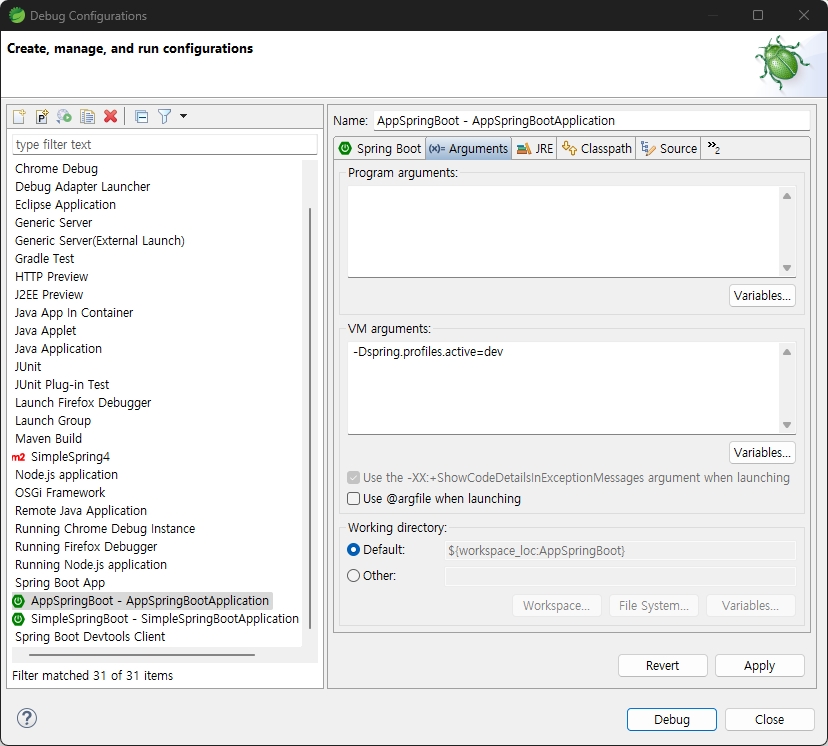
customization을 돕기 위해 다음 표에 설명된 대로 일부 다른 properties가 Spring Environment에서 System properties로 전달됩니다.
| Spring Environment | System Property | Comments |
| logging.exception-conversion-word | LOG_EXCEPTION_CONVERSION_WORD | The conversion word used when logging exceptions. |
| logging.file.name | LOG_FILE | If defined, it is used in the default log configuration. |
| logging.file.path | LOG_PATH | If defined, it is used in the default log configuration. |
| logging.pattern.console | CONSOLE_LOG_PATTERN | The log pattern to use on the console (stdout). |
| logging.pattern.dateformat | LOG_DATEFORMAT_PATTERN | Appender pattern for log date format. |
| logging.charset.console | CONSOLE_LOG_CHARSET | The charset to use for console logging. |
| logging.pattern.file | FILE_LOG_PATTERN | The log pattern to use in a file (if LOG_FILE is enabled). |
| logging.charset.file | FILE_LOG_CHARSET | The charset to use for file logging (if LOG_FILE is enabled). |
| logging.pattern.level | LOG_LEVEL_PATTERN | The format to use when rendering the log level (default %5p). |
| PID | PID | The current process ID (discovered if possible and when not already defined as an OS environment variable). |
logback을 사용하는 경우 다음 properties도 전달됩니다.
| Spring Environment | System Property | Comments |
| logging.logback.rollingpolicy.file-name-pattern | LOGBACK_ROLLINGPOLICY_FILE_NAME_PATTERN | Pattern for rolled-over log file names (default ${LOG_FILE}.%d{yyyy-MM-dd}.%i.gz). |
| logging.logback.rollingpolicy.clean-history-on-start | LOGBACK_ROLLINGPOLICY_CLEAN_HISTORY_ON_START | Whether to clean the archive log files on startup. |
| logging.logback.rollingpolicy.max-file-size | LOGBACK_ROLLINGPOLICY_MAX_FILE_SIZE | Maximum log file size. |
| logging.logback.rollingpolicy.total-size-cap | LOGBACK_ROLLINGPOLICY_TOTAL_SIZE_CAP | Total size of log backups to be kept. |
| logging.logback.rollingpolicy.max-history |
LOGBACK_ROLLINGPOLICY_MAX_HISTORY | Maximum number of archive log files to keep. |
지원되는 모든 logging system은 configuration file을 parsing 할 때 system properties를 참조할 수 있습니다.
spring-boot.jar의 default configuration을 참조하세요.
https://hermeslog.tistory.com/549
[SpringBoot] Logback 설정
Inteceptor 에서 Log를 찍고 싶은데, 찍을 수가 없습니다. logback.xml 은 정상적으로 Log가 찍힙니다. 하지만 logback의 확장기능을 사용하고 싶어서 포기가 안되네요. package com.study.wings.interceptor; import org.
hermeslog.tistory.com
https://hermeslog.tistory.com/662
[Spring Boot] Spring Boot + Hello Thymeleaf
개발환경 1. STS 버전 : 4.13.1 2. JDK 버전 : OpenJDK 11.0.14_9_x64 3. Tomcat 버전 : 9.0.71 4. Maven 버전 : 3.8.4 5. Spring 버전 : Spring Boot 2.7.8 6. Thymeleaf 3.0.15 pom.xml 4.0.0 org.springframework.boot spring-boot-starter-parent 2.7.8 sim
hermeslog.tistory.com
Common Application Properties
docs.spring.io
https://docs.spring.io/spring-boot/docs/2.6.7/reference/html/features.html#features.logging
Core Features
Spring Boot lets you externalize your configuration so that you can work with the same application code in different environments. You can use a variety of external configuration sources, include Java properties files, YAML files, environment variables, an
docs.spring.io
'Spring Boot Framework' 카테고리의 다른 글
| [Spring Boot] 개발환경 구축 - Messages (0) | 2023.02.01 |
|---|---|
| [Spring Boot] Spring Boot 배포전략 (0) | 2023.01.31 |
| [Spring Boot] 개발환경 구축 - Hello Thymeleaf (0) | 2023.01.29 |
| [Spring Boot] Embedded Server Port 변경 (0) | 2023.01.29 |
| [Spring Boot] Spring Boot + JWT를 이용한 Token 처리 (2) | 2022.03.26 |





