250x250
Notice
Recent Posts
Recent Comments
| 일 | 월 | 화 | 수 | 목 | 금 | 토 |
|---|---|---|---|---|---|---|
| 1 | 2 | 3 | 4 | 5 | 6 | 7 |
| 8 | 9 | 10 | 11 | 12 | 13 | 14 |
| 15 | 16 | 17 | 18 | 19 | 20 | 21 |
| 22 | 23 | 24 | 25 | 26 | 27 | 28 |
Tags
- Exception
- JavaScript
- Core Java
- spring
- STS
- git
- MySQL
- myBatis
- jpa
- AJAX
- maven
- PostgreSQL
- ubuntu
- Eclipse
- SpringBoot
- Thymeleaf
- oracle
- 설정
- IntelliJ
- MSSQL
- Python
- Spring Boot
- Tomcat
- 문서
- Open Source
- error
- Docker
- JDBC
- Source
- 오픈소스
Archives
- Today
- Total
헤르메스 LIFE
CXF 2.3.11 설정 본문
728x90
2016년에 테스트했던 내용을 이번에 참조하면서 테스트 봤습니다.
Windows 환경변수 추가
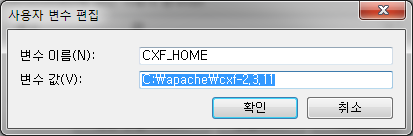
Windows 시스템 변수추가
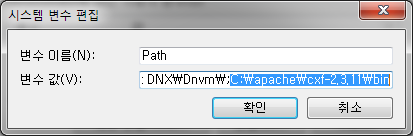
Lib 추가
cxf-2.6.2.jar
neethi-3.0.2.jar
wsdl4j-1.6.2.jar
xmlschema-core-2.0.3.jarweb.xml 수정 ( Wildfly 에서는 삭제해야 함. )
<!-- SOAP를 이용한 Web Service를 위해 cxf 설정한다. -->
<servlet>
<description>Apache CXF Endpoint</description>
<display-name>cxf</display-name>
<servlet-name>cxf</servlet-name>
<servlet-class>org.apache.cxf.transport.servlet.CXFServlet</servlet-class>
<load-on-startup>1</load-on-startup>
</servlet>
<servlet-mapping>
<servlet-name>cxf</servlet-name>
<url-pattern>/services/*</url-pattern>
</servlet-mapping>Server Runtime 환경
Eclipse > Windows > Preferences > Server > Runtime Environment
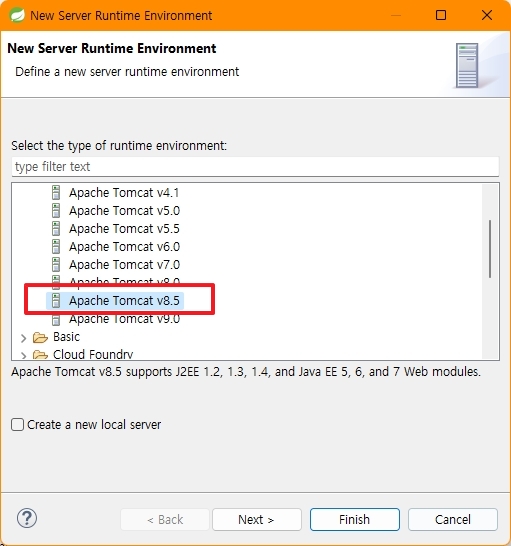
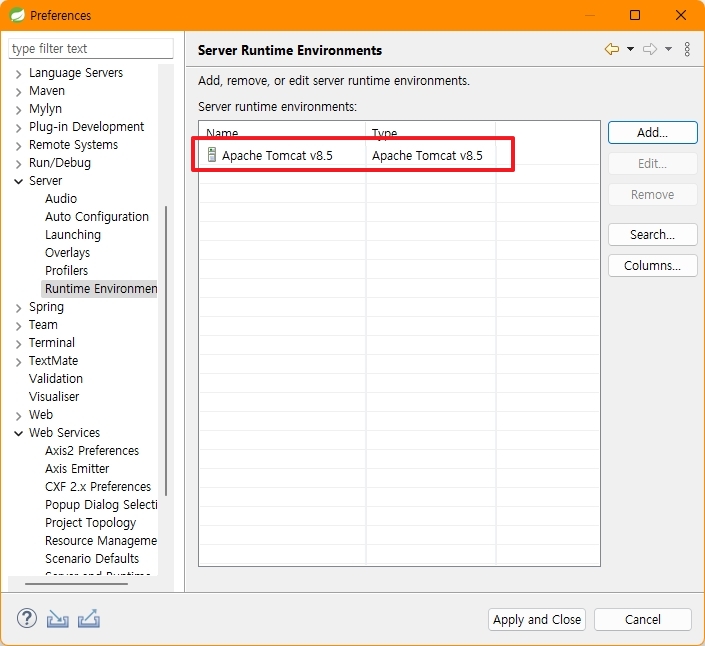
CXF 설정
Eclipse > Windows > Preferences > Server > Runtime Environment
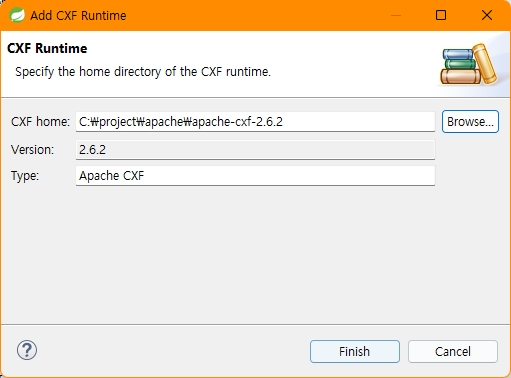
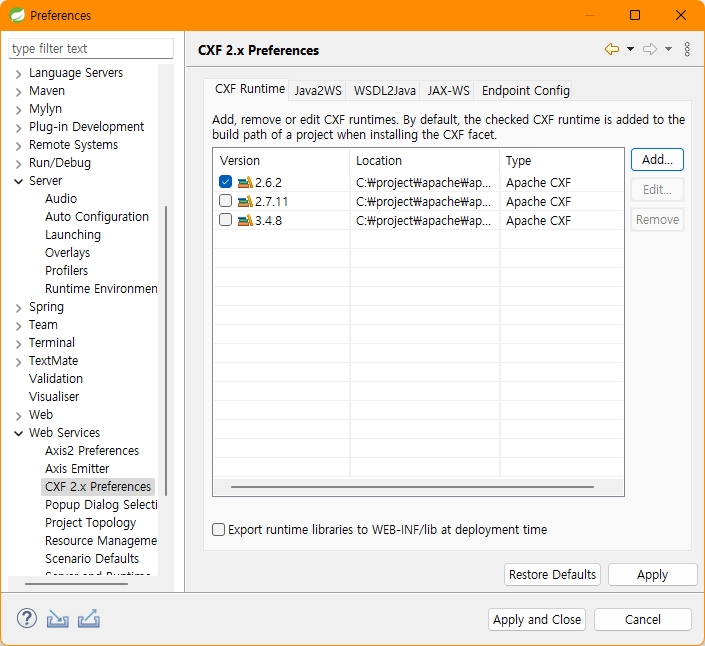
Web Service > Server and Runtime 확인
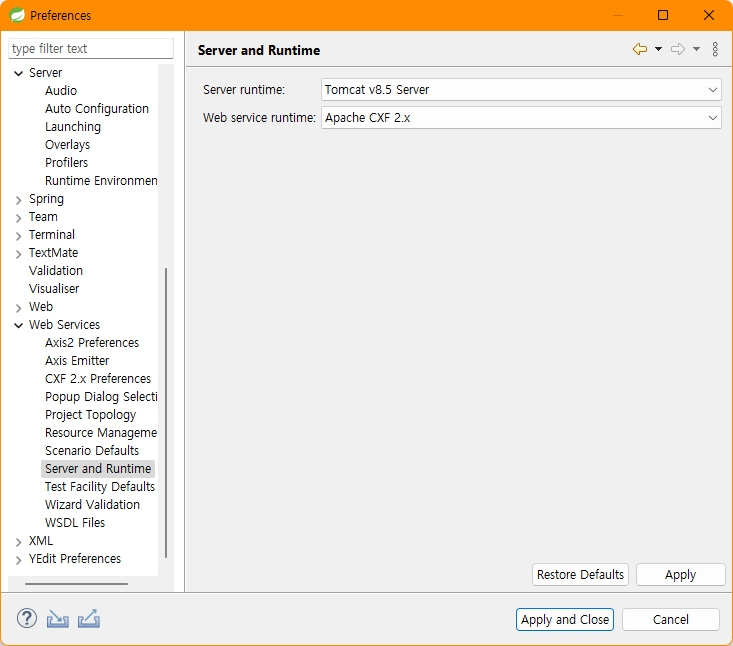
[Eclipse 프로젝트] > Properties > Project Facets 설정
[Eclipse 프로젝트] > Properties > Java Compiler > Annotation Processing
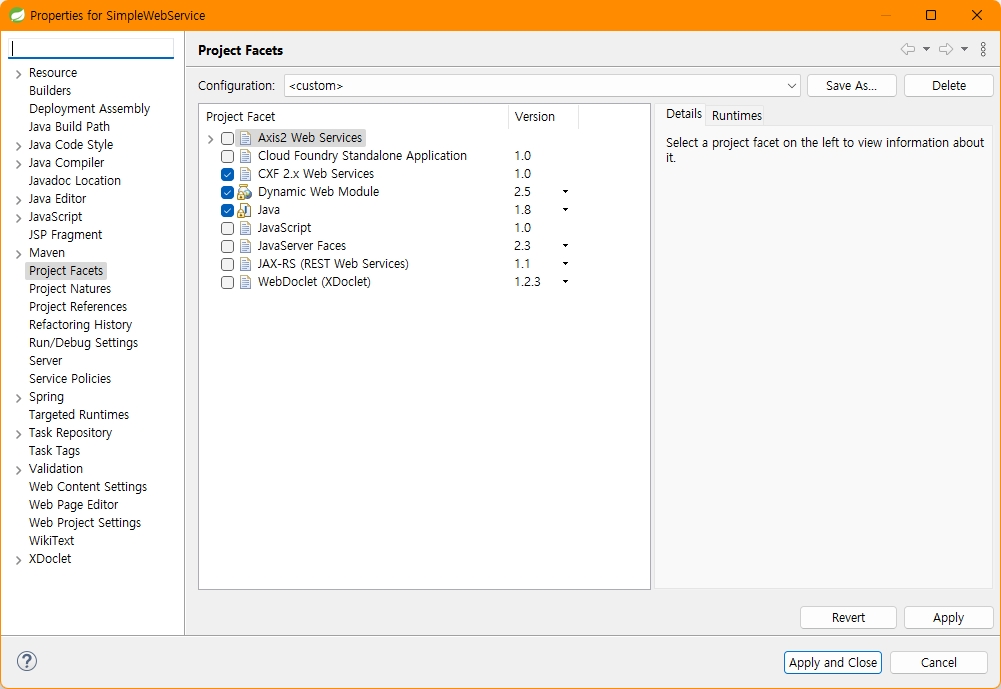
Enable project specific settings 에 체크를 합니다.
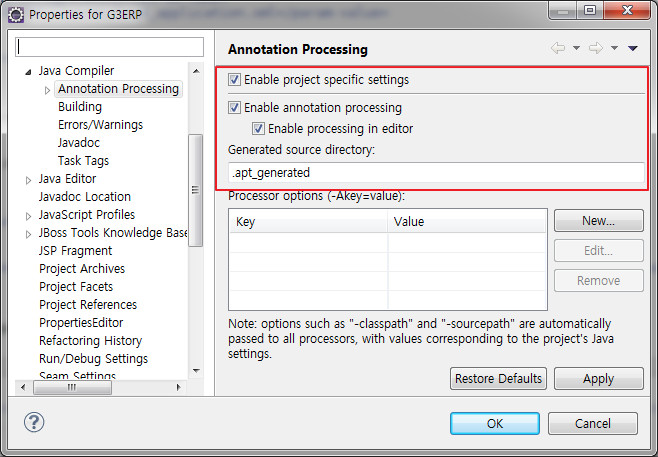
Service 소스 작성
package soap.cxf.service;
import java.sql.SQLException;
import java.util.ArrayList;
import java.util.List;
import javax.jws.WebMethod;
import javax.jws.WebParam;
import javax.jws.WebService;
import soap.cxf.service.dao.JCommonDAO;
import soap.cxf.service.exception.ValidationException;
import soap.cxf.service.vo.SMSIF_101;
import soap.cxf.service.vo.ServiceRtn;
@WebService(targetNamespace = "http://service.cxf.hermeswing.com/", portName = "SmsServicePort", serviceName = "SmsServiceService")
public class JService extends JCommonDAO {
public JService() {
}
@WebMethod(operationName = "MY_SMS_IF101", action = "urn:MY_SMS_IF101")
public List<SMSIF_101> SMSIF_101(@WebParam(name = "system_id") String system_id,
@WebParam(name = "passwd") String passwd, @WebParam(name = "msg_type") String msg_type,
@WebParam(name = "dstaddr") String dstaddr, @WebParam(name = "callback") String callback,
@WebParam(name = "stat") String stat, @WebParam(name = "text") String text,
@WebParam(name = "request_time") String request_time, @WebParam(name = "opt_id") String opt_id,
@WebParam(name = "opt_cmp") String opt_cmp, @WebParam(name = "opt_name") String opt_name)
throws SQLException {
int err_cd = 0;
String err_msg = "";
ServiceRtn rtn = new ServiceRtn(err_cd, err_msg);
List<SMSIF_101> result = new ArrayList<>();
try {
if ((system_id == null) || (system_id.equals(""))) {
throw new ValidationException("시스템ID(system_id)는 필수입력값입니다.");
}
if ((passwd == null) || (passwd.equals(""))) {
throw new ValidationException("패스워드(passwd)는 필수입력값입니다.");
}
if ((msg_type == null) || (msg_type.equals(""))) {
msg_type = "1";
}
if ((dstaddr == null) || (dstaddr.equals(""))) {
throw new ValidationException("발신번호(dstaddr)는 필수 입력값입니다.");
}
if ((callback == null) || (callback.equals(""))) {
throw new ValidationException("수신번호(callback)는 필수 입력값입니다.");
}
if ((stat == null) || (stat.equals(""))) {
stat = "0";
}
if ((opt_id == null) || (opt_id.equals(""))) {
throw new ValidationException("시스템id(opt_id)는 필수 입력값입니다.");
}
if ((opt_cmp == null) || (opt_cmp.equals(""))) {
throw new ValidationException("회사코드(opt_cmp)는 필수 입력값입니다.");
}
SMSIF_101 param = new SMSIF_101();
param.setSystem_id(system_id);
param.setPasswd(passwd);
param.setMsg_type(msg_type);
param.setDstaddr(dstaddr);
param.setCallback(callback);
param.setStat(stat);
param.setText(text);
param.setRequest_time(request_time);
param.setOpt_id(opt_id);
param.setOpt_cmp(opt_cmp);
param.setOpt_name(opt_name);
result.add(param);
return result;
} catch (ValidationException e) {
result.add(new SMSIF_101(2, e.getMessage(), "", "", "", "", "", "", "", "", "", "", "", "", "", "", "", "",
"", "", "", "", "", "", "", "", "", "", "", "", "",
""));
} catch (SQLException e) {
result.add(new SMSIF_101(3, e.toString(), "", "", "", "", "", "", "", "", "", "", "", "", "", "", "", "",
"", "", "", "", "", "", "", "", "", "", "", "", "",
""));
}
return result;
}
}주의....
web.xml 파일이 변경됨.백업 해두기를 권함... ㅡㅡ;;소스에 오른쪽 마우스 버튼 클릭
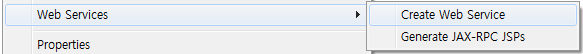
Web Service 설정.
1. Web Service runtime 수정
2. Service 배포단계까지만...
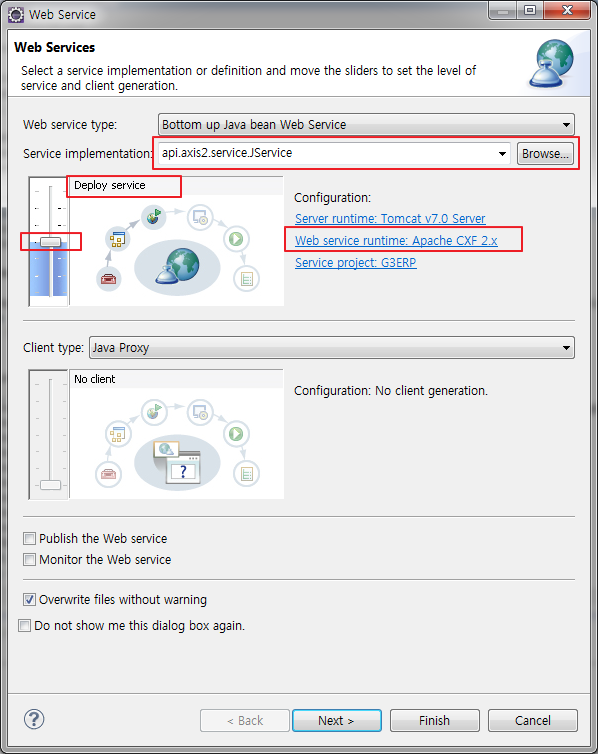

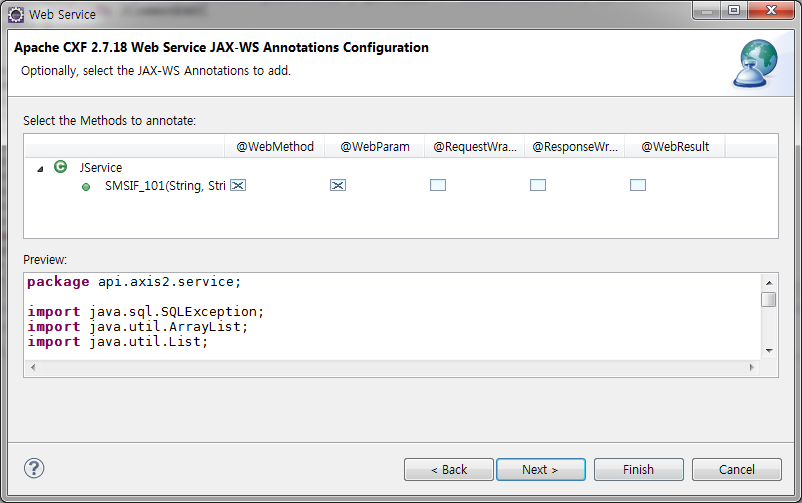
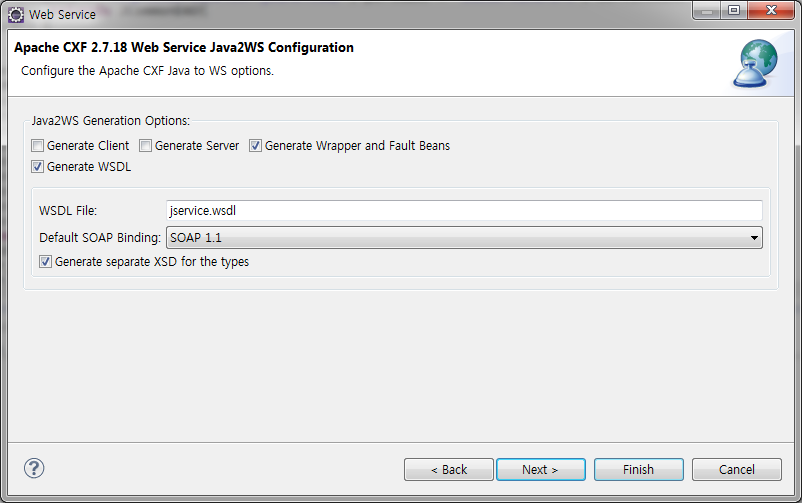

설정이 완료되면..
1. webapp 아래 \wsdl 폴더가 생성됩니다.
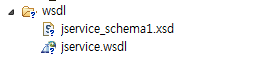
2. /WEB-INF 폴더아래 cxf-beans.xml 파일 생성됩니다.
생성된 파일을 web.xml 파일에 설정 추가
설정을 추가 하지 않으면 cxf 의 BEANS가 설정되어 있는데 정의 되지 않았다는 메시지가 뜹니다.
org.springframework.beans.factory.NoSuchBeanDefinitionException: No bean named 'cxf' is definedcontext-cxf.xml 수정
<?xml version="1.0" encoding="UTF-8"?>
<beans xmlns="http://www.springframework.org/schema/beans"
xmlns:xsi="http://www.w3.org/2001/XMLSchema-instance"
xmlns:jaxrs="http://cxf.apache.org/jaxrs"
xmlns:jaxws="http://cxf.apache.org/jaxws"
xmlns:context="http://www.springframework.org/schema/context"
xmlns:util="http://www.springframework.org/schema/util"
xmlns:cxf="http://cxf.apache.org/core"
xsi:schemaLocation="
http://cxf.apache.org/core http://cxf.apache.org/schemas/core.xsd
http://cxf.apache.org/jaxws http://cxf.apache.org/schemas/jaxws.xsd
http://www.springframework.org/schema/beans http://www.springframework.org/schema/beans/spring-beans-2.5.xsd
http://cxf.apache.org/jaxrs http://cxf.apache.org/schemas/jaxrs.xsd
http://www.springframework.org/schema/context http://www.springframework.org/schema/context/spring-context.xsd
http://www.springframework.org/schema/util http://www.springframework.org/schema/util/spring-util-3.1.xsd">
<import resource="classpath:META-INF/cxf/cxf.xml" />
<import resource="classpath:META-INF/cxf/cxf-extension-soap.xml" />
<import resource="classpath:META-INF/cxf/cxf-servlet.xml" />
<jaxws:endpoint id="jservice"
implementor="soap.cxf.service.JService"
wsdlLocation="wsdl/jservice.wsdl" address="/jservice">
<jaxws:features>
<bean class="org.apache.cxf.feature.LoggingFeature" />
</jaxws:features>
</jaxws:endpoint>
</beans>생성된 cxf-beans.xml 파일의 내용을 복사해서 추가해 넣습니다.
cxf-beans.xml 내용
<?xml version="1.0" encoding="UTF-8"?>
<beans xmlns="http://www.springframework.org/schema/beans"
xmlns:xsi="http://www.w3.org/2001/XMLSchema-instance"
xmlns:jaxws="http://cxf.apache.org/jaxws"
xsi:schemaLocation="http://www.springframework.org/schema/beans http://www.springframework.org/schema/beans/spring-beans-2.5.xsd http://cxf.apache.org/jaxws http://cxf.apache.org/schemas/jaxws.xsd">
<import resource="classpath:META-INF/cxf/cxf.xml" />
<import resource="classpath:META-INF/cxf/cxf-extension-soap.xml" />
<import resource="classpath:META-INF/cxf/cxf-servlet.xml" />
<jaxws:endpoint id="jservice"
implementor="soap.cxf.service.JService"
wsdlLocation="wsdl/jservice.wsdl" address="/jservice">
<jaxws:features>
<bean class="org.apache.cxf.feature.LoggingFeature" />
</jaxws:features>
</jaxws:endpoint>
</beans>해당 부분을 추가해 넣으면 됩니다.
<jaxws:endpoint id="jservice"
implementor="soap.cxf.service.JService"
wsdlLocation="wsdl/jservice.wsdl" address="/jservice">
<jaxws:features>
<bean class="org.apache.cxf.feature.LoggingFeature" />
</jaxws:features>
</jaxws:endpoint>3. 확인

4. wsdl 파일 확인

5. jservice.wsdl 파일 일부
<wsdl:service name="SmsServiceService">
<wsdl:port name="SmsServicePort" binding="tns:SmsServiceServiceSoapBinding">
<soap:address location="http://localhost:9090/SmsServicePort"/>
</wsdl:port>
</wsdl:service>을 실제 주소로 변경합니다.
<wsdl:service name="SmsServiceService">
<wsdl:port name="SmsServicePort" binding="tns:SmsServiceServiceSoapBinding">
<soap:address location="http://localhost:8080/services/jservice"/>
</wsdl:port>
</wsdl:service>이제 Client 에 wsdl 파일과 xsd 파일만을 배포하게 됩니다.
Client의 개발
1. 배포받은 wsdl 파일과 xsd 파일을 폴더에 넣습니다.

2. Client 소스 생성
jservice.wsdl 파일 > 오른쪽 마우스 클릭
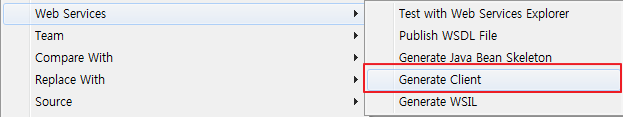
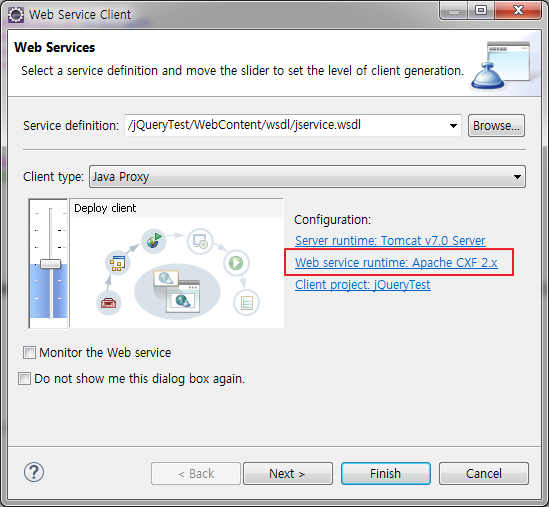
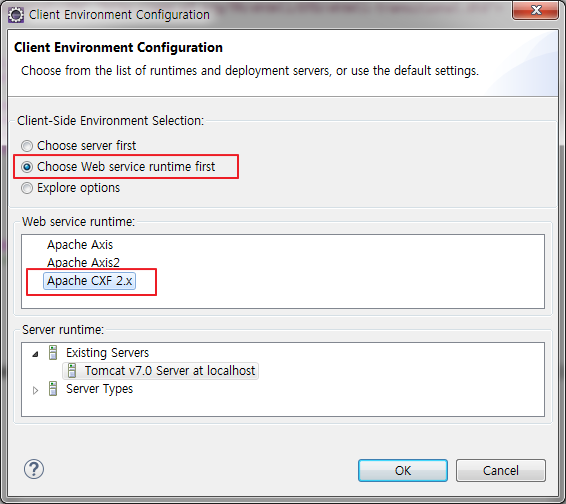
3. 소스가 생성되었습니다.
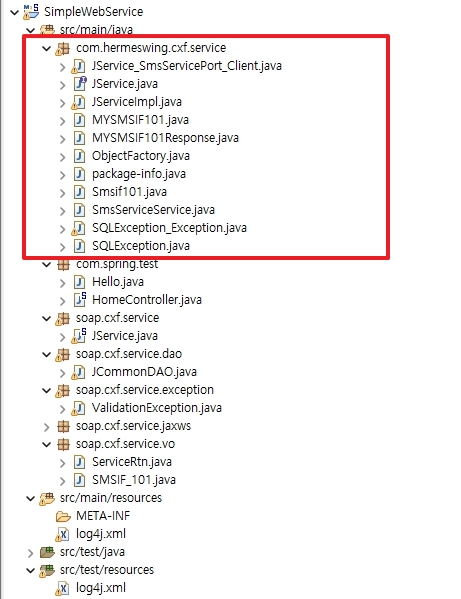
4. JService_SmsServicePort_Client.java 파일 실행
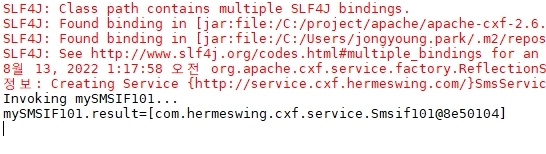
728x90
'Core Java' 카테고리의 다른 글
| [오픈소스] DB Connection Pool (0) | 2022.08.15 |
|---|---|
| [오픈소스] DBConnectionManager.java (0) | 2022.08.15 |
| [Open Source] MySql Password Encoder (0) | 2022.03.21 |
| [Source] Apache commons FTPClient Java example - Download files from server (1) | 2022.03.15 |
| [Core Java] File List 떨구는 샘플 (0) | 2021.03.23 |
