| 일 | 월 | 화 | 수 | 목 | 금 | 토 |
|---|---|---|---|---|---|---|
| 1 | 2 | 3 | 4 | 5 | 6 | 7 |
| 8 | 9 | 10 | 11 | 12 | 13 | 14 |
| 15 | 16 | 17 | 18 | 19 | 20 | 21 |
| 22 | 23 | 24 | 25 | 26 | 27 | 28 |
- Eclipse
- Core Java
- Docker
- MySQL
- myBatis
- Source
- STS
- 오픈소스
- AJAX
- git
- SpringBoot
- Open Source
- 설정
- Tomcat
- spring
- IntelliJ
- JDBC
- maven
- Exception
- Thymeleaf
- ubuntu
- PostgreSQL
- MSSQL
- Python
- error
- 문서
- JavaScript
- jpa
- oracle
- Spring Boot
- Today
- Total
헤르메스 LIFE
[Spring Boot] Multi FileUpload 본문
개발환경
1. STS 버전 : 4.13.1
2. JDK 버전 : OpenJDK 11.0.14_9_x64
3. Tomcat 버전 : 9.0.56
4. Maven 버전 : 3.8.4
5. Spring 버전 : Spring Boot 2.6.3
6. Database : Docker 에 DB 설치
- primary - PostgreSQL 13.3
8. lombok
프로젝트 목표
1. 파일업로드 경로를 다른 지정할 수 있음.
2. 업로드된 파일명을 변경해서 저장해야 함.
3. Mullti 파일 업로드 기능구현.
4. Ajax를 이용한 Form 전송
https://hermeslog.tistory.com/541?category=302344
[SpringBoot] PostgreSQL 연결하기
IDE : IntelliJ JDK : OpenJDK 11 Framework : Spring Boot 2.5.2 Database : PostgreSQL 최신버전 ( 라이센스도 소스공개의무도 없음 ) 첨부파일이 MySqlRunner 로 되어있는데.. MySQL 접속테스트 중 소스만 바..
hermeslog.tistory.com
pom.xml
<?xml version="1.0" encoding="UTF-8"?>
<project xmlns="http://maven.apache.org/POM/4.0.0" xmlns:xsi="http://www.w3.org/2001/XMLSchema-instance"
xsi:schemaLocation="http://maven.apache.org/POM/4.0.0 https://maven.apache.org/xsd/maven-4.0.0.xsd">
<modelVersion>4.0.0</modelVersion>
<parent>
<groupId>org.springframework.boot</groupId>
<artifactId>spring-boot-starter-parent</artifactId>
<version>2.6.3</version>
<relativePath /> <!-- lookup parent from repository -->
</parent>
<groupId>com.study</groupId>
<artifactId>springboot</artifactId>
<version>0.0.1-SNAPSHOT</version>
<packaging>war</packaging>
<name>springboot</name>
<description>Demo project for Spring Boot</description>
<properties>
<project.build.sourceEncoding>UTF-8</project.build.sourceEncoding>
<project.reporting.outputEncoding>UTF-8</project.reporting.outputEncoding>
<java.version>11</java.version>
</properties>
<dependencies>
<!-- <dependency> <groupId>org.springframework.boot</groupId> <artifactId>spring-boot-starter-oauth2-client</artifactId> </dependency>
<dependency> <groupId>org.springframework.boot</groupId> <artifactId>spring-boot-starter-security</artifactId> </dependency> -->
<dependency>
<groupId>org.springframework.boot</groupId>
<artifactId>spring-boot-starter-web</artifactId>
</dependency>
<dependency>
<groupId>org.springframework.boot</groupId>
<artifactId>spring-boot-starter-test</artifactId>
<scope>test</scope>
</dependency>
<dependency>
<groupId>org.springframework.boot</groupId>
<artifactId>spring-boot-starter-data-jpa</artifactId>
</dependency>
<dependency>
<groupId>org.springframework.boot</groupId>
<artifactId>spring-boot-starter-mustache</artifactId>
</dependency>
<dependency>
<groupId>org.springframework.boot</groupId>
<artifactId>spring-boot-starter-tomcat</artifactId>
<scope>provided</scope>
</dependency>
<dependency>
<groupId>org.springframework.boot</groupId>
<artifactId>spring-boot-configuration-processor</artifactId>
<optional>true</optional>
</dependency>
<dependency>
<groupId>org.apache.tomcat.embed</groupId>
<artifactId>tomcat-embed-jasper</artifactId>
<scope>provided</scope>
</dependency>
<dependency>
<groupId>javax.servlet</groupId>
<artifactId>jstl</artifactId>
</dependency>
<dependency>
<groupId>org.postgresql</groupId>
<artifactId>postgresql</artifactId>
</dependency>
<dependency>
<groupId>mysql</groupId>
<artifactId>mysql-connector-java</artifactId>
</dependency>
<dependency>
<groupId>com.h2database</groupId>
<artifactId>h2</artifactId>
<scope>test</scope>
</dependency>
<dependency>
<groupId>org.projectlombok</groupId>
<artifactId>lombok</artifactId>
<optional>true</optional>
</dependency>
</dependencies>
<build>
<plugins>
<plugin>
<groupId>org.springframework.boot</groupId>
<artifactId>spring-boot-maven-plugin</artifactId>
<configuration>
<excludes>
<exclude>
<groupId>org.projectlombok</groupId>
<artifactId>lombok</artifactId>
</exclude>
</excludes>
</configuration>
</plugin>
</plugins>
</build>
</project>application.yml
server:
port: 9090
servlet:
context-path: /
encoding:
charset: UTF-8
enabled: true
force: true
h2:
console:
enabled: true
path: /h2-console
datasource:
url: jdbc:postgresql://localhost:5432/springboot
username: hermeswing
password: pass
hikari:
idle-timeout: 10000
maximum-pool-size: 10
minimum-idle: 5
pool-name: BaseHikariPool
jpa:
generate-ddl: true
hibernate:
ddl-auto: update # Hibernate ddl auto (create, create-drop, validate, update)
show-sql: false
properties:
hibernatte:
format_sql: true
profiles:
active: local
logging:
level:
org:
hibernate:
SQL: debug
type:
descriptor:
SQL: traceSyFileM.java
- 일단 테이블은 만들어 놓고...
package com.study.springboot.system.entity;
import javax.persistence.Column;
import javax.persistence.Entity;
import javax.persistence.Id;
import javax.persistence.Table;
import lombok.Getter;
import lombok.NoArgsConstructor;
@Table(name = "SY_FILE_M")
@Entity
@NoArgsConstructor
@Getter
public class SyFileM {
@Id
@Column(name = "FILE_ID")
private String fileId;
@Column(name = "ORGN_FILE_NAME")
private String orgnFileName;
@Column(name = "PYSC_FILE_NAME")
private String pyscFileName;
@Column(name = "FILE_SIZE")
private Long fileSize;
/**
* @param fileId
* @param orgnFileName
* @param pyscFileName
* @param fileSize
*/
public SyFileM(String fileId, String orgnFileName, String pyscFileName, long fileSize) {
this.fileId = fileId;
this.orgnFileName = orgnFileName;
this.pyscFileName = pyscFileName;
this.fileSize = fileSize;
}
}FileUploadController.java
package com.study.springboot.system.controller;
import java.io.File;
import java.text.SimpleDateFormat;
import java.util.ArrayList;
import java.util.Date;
import java.util.HashMap;
import java.util.List;
import java.util.Map;
import java.util.UUID;
import org.slf4j.Logger;
import org.slf4j.LoggerFactory;
import org.springframework.http.HttpStatus;
import org.springframework.http.ResponseEntity;
import org.springframework.stereotype.Controller;
import org.springframework.ui.Model;
import org.springframework.web.bind.annotation.GetMapping;
import org.springframework.web.bind.annotation.PostMapping;
import org.springframework.web.bind.annotation.RequestParam;
import org.springframework.web.multipart.MultipartFile;
import com.study.springboot.system.entity.SyFileM;
@Controller
// @CrossOrigin(origins = "http://localhost:8082") open for specific port
// @CrossOrigin() // open for all ports
public class FileUploadController {
private static final Logger logger = LoggerFactory.getLogger(FileUploadController.class);
private static final String folderPath = "c:/temp/upload/";
@GetMapping("/upload.do")
public String upload() {
return "fileupload";
}
/**
* Multi 파일 업로드
*
* @param file[]
* @return
*/
@PostMapping(value = "/upload", produces = "application/json; charset=utf8")
public ResponseEntity<?> uploadFile(@RequestParam("files") MultipartFile[] multiFiles, Model model) {
Map<String, Object> result = new HashMap<>();
try {
createDirIfNotExist();
SyFileM syFileM = null;
String uuId, fileId, orgnFileName, pyscFileName, physicalPath;
List<SyFileM> fileList = new ArrayList<>();
for (int i = 0; i < multiFiles.length; i++) {
if (!multiFiles[i].isEmpty()) {
// byte[] bytes = multiFiles[i].getBytes();
logger.debug("folderPath :: {}", folderPath);
logger.debug("file.getOriginalFilename() :: {}", multiFiles[i].getOriginalFilename());
logger.debug("file size :: {}", multiFiles[i].getSize());
uuId = UUID.randomUUID().toString();
fileId = getToDate() + "_" + uuId;
orgnFileName = multiFiles[i].getOriginalFilename();
pyscFileName = uuId;
physicalPath = folderPath + getToDate() + "/";
syFileM = new SyFileM(fileId, orgnFileName, pyscFileName, multiFiles[i].getSize());
fileList.add(syFileM);
// 파일에 저장하기
logger.debug("dest :: {}", physicalPath + pyscFileName);
File dest = new File(physicalPath + pyscFileName);
multiFiles[i].transferTo(dest);
}
}
result.put("success", true);
result.put("fileList", fileList);
} catch (Exception e) {
result.put("success", false);
result.put("message", e.getMessage());
}
logger.debug("result :: {}", result);
return ResponseEntity.ok().body(result);
}
/**
* Create directory to save files, if not exist
*/
private void createDirIfNotExist() {
// create directory to save the files
File directory = new File(folderPath + "/" + getToDate());
if (!directory.exists()) {
directory.mkdir();
}
}
/**
* Method to get the list of files from the file storage folder.
*
* @return file
*/
@GetMapping("/files")
public ResponseEntity<String[]> getListFiles() {
return ResponseEntity.status(HttpStatus.OK).body(new java.io.File(folderPath).list());
}
private String getToDate() {
SimpleDateFormat formatter = new SimpleDateFormat("yyyyMMdd");
Date date = new Date(System.currentTimeMillis());
return formatter.format(date);
}
}fileupload.jsp
<%@ page language="java" contentType="text/html; charset=UTF-8" pageEncoding="UTF-8"%>
<!DOCTYPE html>
<html>
<head>
<meta charset="UTF-8">
<title>파일업로드</title>
<script src="https://code.jquery.com/jquery-3.6.0.min.js" integrity="sha256-/xUj+3OJU5yExlq6GSYGSHk7tPXikynS7ogEvDej/m4="
crossorigin="anonymous"></script>
</head>
<body>
<form id="form" name="form" method="post" enctype="multipart/form-data">
<input type="text" id="content" name="content" value="Content" />
<input type="file" id="files" name="files" multiple="multiple" />
<input type="button" id="btnSubmit" name="btnSubmit" value="업로드" />
</form>
</body>
<script>
$(document).ready(function () {
$('#btnSubmit').click(function (event) {
event.preventDefault();
var form = $('#form')[0];
var formData = new FormData(form);
$('#btnSubmit').prop('disabled', true);
$.ajax({
type: 'POST',
enctype: 'multipart/form-data',
url: '/upload',
data: formData,
processData: false,
contentType: false,
cache: false,
timeout: 600000,
success: function (data) {
//$('#result').text(data);
console.log('SUCCESS : ', data);
$('#btnSubmit').prop('disabled', false);
$('#files').val("");
},
error: function (e) {
//$('#result').text(e.responseText);
console.log('ERROR : ', e);
$('#btnSubmit').prop('disabled', false);
}
});
});
});
</script>
</html>전체 프로젝트 구조는 대략 이렇습니다.
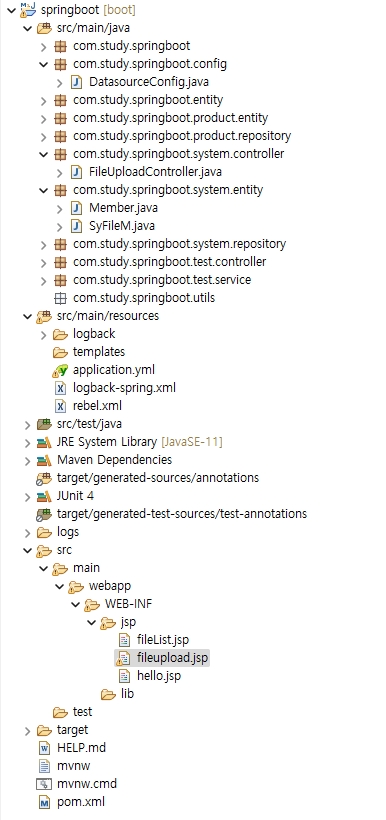
실행
1. 오픈된 화면입니다.

2. 파일3개를 선택한 화면입니다.
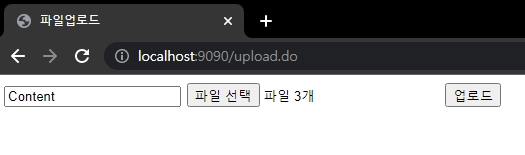
3. 업로드 완료된 화면입니다.
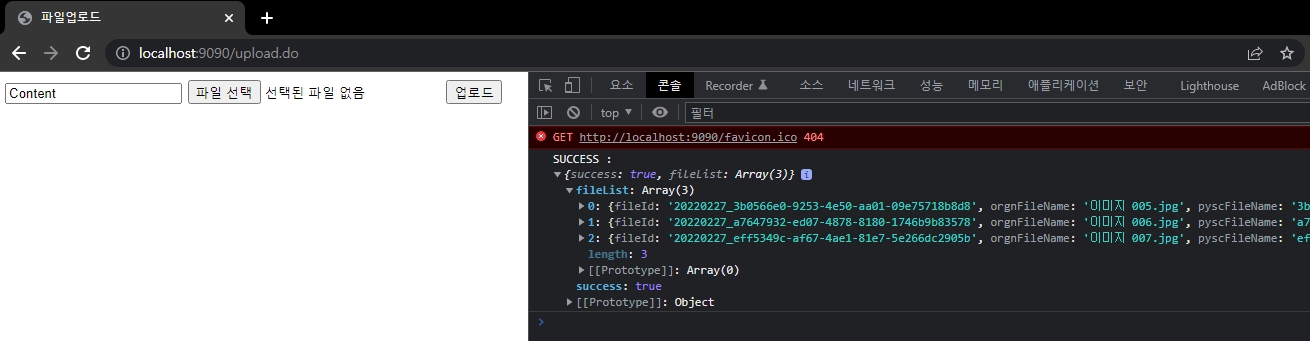
4. 실제 업로드된 파일 목록 입니다.

너무 많은 분들의 소스를 참고했는지 정리가 안됩니다.
소스를 오픈 해주신 분들께 감사드립니다.
복 받으실 겁니다. ^^;;
'Spring Boot Framework' 카테고리의 다른 글
| [Spring Boot] JPA 동시 입력 테스트 (0) | 2022.02.27 |
|---|---|
| Common Application Properties (0) | 2022.02.27 |
| [SpringBoot] Spring Boot에서 JSP 사용 (1) | 2022.02.26 |
| [Spring Boot] HikariCP를 이용한 Multi Database Connection + JPA (0) | 2022.02.24 |
| [Spring Boot] HikariCP를 이용한 Database Connection + JPA (0) | 2022.02.11 |

