250x250
Notice
Recent Posts
Recent Comments
| 일 | 월 | 화 | 수 | 목 | 금 | 토 |
|---|---|---|---|---|---|---|
| 1 | 2 | 3 | 4 | 5 | 6 | 7 |
| 8 | 9 | 10 | 11 | 12 | 13 | 14 |
| 15 | 16 | 17 | 18 | 19 | 20 | 21 |
| 22 | 23 | 24 | 25 | 26 | 27 | 28 |
Tags
- Open Source
- JDBC
- jpa
- ubuntu
- MySQL
- Thymeleaf
- Eclipse
- STS
- Python
- 문서
- Tomcat
- MSSQL
- 오픈소스
- Source
- oracle
- Docker
- myBatis
- Exception
- maven
- spring
- Spring Boot
- 설정
- AJAX
- PostgreSQL
- IntelliJ
- git
- Core Java
- JavaScript
- error
- SpringBoot
Archives
- Today
- Total
헤르메스 LIFE
[Docker] Windows10 환경에서 Docker에 Ubuntu 설치 본문
728x90
출처 : hwan-shell.tistory.com/178?category=858112
도커] Windows 10에서 도커로 우분투 설치하기
우선 windows 10에 있는 powershell을 켜줍니다. 도커를 정상적으로 설치가 됬다면 다음과 같은 그림이 나오게 됩니다. 도커에 대한 명령어 레퍼런스는 https://docs.docker.com/engine/reference/run/#docker-ru..
hwan-shell.tistory.com
Powershell 을 오픈합니다.
1. docker version 확인
2. docker 우분투 찾기
3. docker 우분투 내려받기
4. docker 이미지 확인
5. docker 이미지 생성
6. docker 확인
7. docker 우분투 Container 시작
8. docker 우분투 접속
9. docker 우분투 UPDATE
10. docker 우분투 UPGRADE
1. docker version 확인
| PS C:\dockerImages> docker version Client: Docker Engine - Community Cloud integration: 1.0.7 Version: 20.10.2 API version: 1.41 Go version: go1.13.15 Git commit: 2291f61 Built: Mon Dec 28 16:14:16 2020 OS/Arch: windows/amd64 Context: default Experimental: true Server: Docker Engine - Community Engine: Version: 20.10.2 API version: 1.41 (minimum version 1.12) Go version: go1.13.15 Git commit: 8891c58 Built: Mon Dec 28 16:15:28 2020 OS/Arch: linux/amd64 Experimental: false containerd: Version: 1.4.3 GitCommit: 269548fa27e0089a8b8278fc4fc781d7f65a939b runc: Version: 1.0.0-rc92 GitCommit: ff819c7e9184c13b7c2607fe6c30ae19403a7aff docker-init: Version: 0.19.0 GitCommit: de40ad0 |
2. docker 우분투 찾기
| PS C:\dockerImages> docker search ubuntu NAME DESCRIPTION STARS OFFICIAL AUTOMATED ubuntu Ubuntu is a Debian-based Linux operating sys… 11832 [OK] dorowu/ubuntu-desktop-lxde-vnc Docker image to provide HTML5 VNC interface … 497 [OK] websphere-liberty WebSphere Liberty multi-architecture images … 268 [OK] rastasheep/ubuntu-sshd Dockerized SSH service, built on top of offi… 250 [OK] consol/ubuntu-xfce-vnc Ubuntu container with "headless" VNC session… 232 [OK] ubuntu-upstart Upstart is an event-based replacement for th… 110 [OK] neurodebian NeuroDebian provides neuroscience research s… 80 [OK] 1and1internet/ubuntu-16-nginx-php-phpmyadmin-mysql-5 ubuntu-16-nginx-php-phpmyadmin-mysql-5 50 [OK] ubuntu-debootstrap debootstrap --variant=minbase --components=m… 44 [OK] open-liberty Open Liberty multi-architecture images based… 42 [OK] i386/ubuntu Ubuntu is a Debian-based Linux operating sys… 24 1and1internet/ubuntu-16-apache-php-5.6 ubuntu-16-apache-php-5.6 14 [OK] 1and1internet/ubuntu-16-apache-php-7.0 ubuntu-16-apache-php-7.0 13 [OK] 1and1internet/ubuntu-16-nginx-php-phpmyadmin-mariadb-10 ubuntu-16-nginx-php-phpmyadmin-mariadb-10 11 [OK] 1and1internet/ubuntu-16-nginx-php-5.6 ubuntu-16-nginx-php-5.6 8 [OK] 1and1internet/ubuntu-16-nginx-php-5.6-wordpress-4 ubuntu-16-nginx-php-5.6-wordpress-4 8 [OK] 1and1internet/ubuntu-16-apache-php-7.1 ubuntu-16-apache-php-7.1 6 [OK] darksheer/ubuntu Base Ubuntu Image -- Updated hourly 5 [OK] 1and1internet/ubuntu-16-nginx-php-7.0 ubuntu-16-nginx-php-7.0 4 [OK] pivotaldata/ubuntu A quick freshening-up of the base Ubuntu doc… 4 pivotaldata/ubuntu16.04-build Ubuntu 16.04 image for GPDB compilation 2 1and1internet/ubuntu-16-php-7.1 ubuntu-16-php-7.1 1 [OK] pivotaldata/ubuntu-gpdb-dev Ubuntu images for GPDB development 1 1and1internet/ubuntu-16-sshd ubuntu-16-sshd 1 [OK] smartentry/ubuntu ubuntu with smartentry 1 [OK] |
3. docker 우분투 내려받기
| PS C:\dockerImages> docker pull ubuntu Using default tag: latest latest: Pulling from library/ubuntu 83ee3a23efb7: Pull complete db98fc6f11f0: Pull complete f611acd52c6c: Pull complete Digest: sha256:703218c0465075f4425e58fac086e09e1de5c340b12976ab9eb8ad26615c3715 Status: Downloaded newer image for ubuntu:latest docker.io/library/ubuntu:latest |
4. docker 이미지 확인
| PS C:\dockerImages> docker images REPOSITORY TAG IMAGE ID CREATED SIZE ubuntu latest f63181f19b2f 3 weeks ago 72.9MB docker/getting-started latest 3c156928aeec 10 months ago 24.8MB |
5. docker 이미지를 Container 파일로 생성
| PS C:\dockerImages> docker create -it --name ubuntu_server ubuntu d5a728a317838c513945d00d1643d3a27393e8939d109bb0c8e496594e1a9af0 |
6. docker 확인
| PS C:\dockerImages> docker ps -a CONTAINER ID IMAGE COMMAND CREATED STATUS PORTS NAMES d5a728a31783 ubuntu "/bin/bash" 21 seconds ago Created ubuntu_server b3f6c4aea5ef docker/getting-started "nginx -g 'daemon of…" 23 hours ago Created strange_lumiere 96fd78b88620 docker/getting-started "nginx -g 'daemon of…" 23 hours ago Exited (255) 27 minutes ago 0.0.0.0:80->80/tcp jovial_carver |

7. docker 우분투 Container 시작
| PS C:\dockerImages> docker start ubuntu_server ubuntu_server |
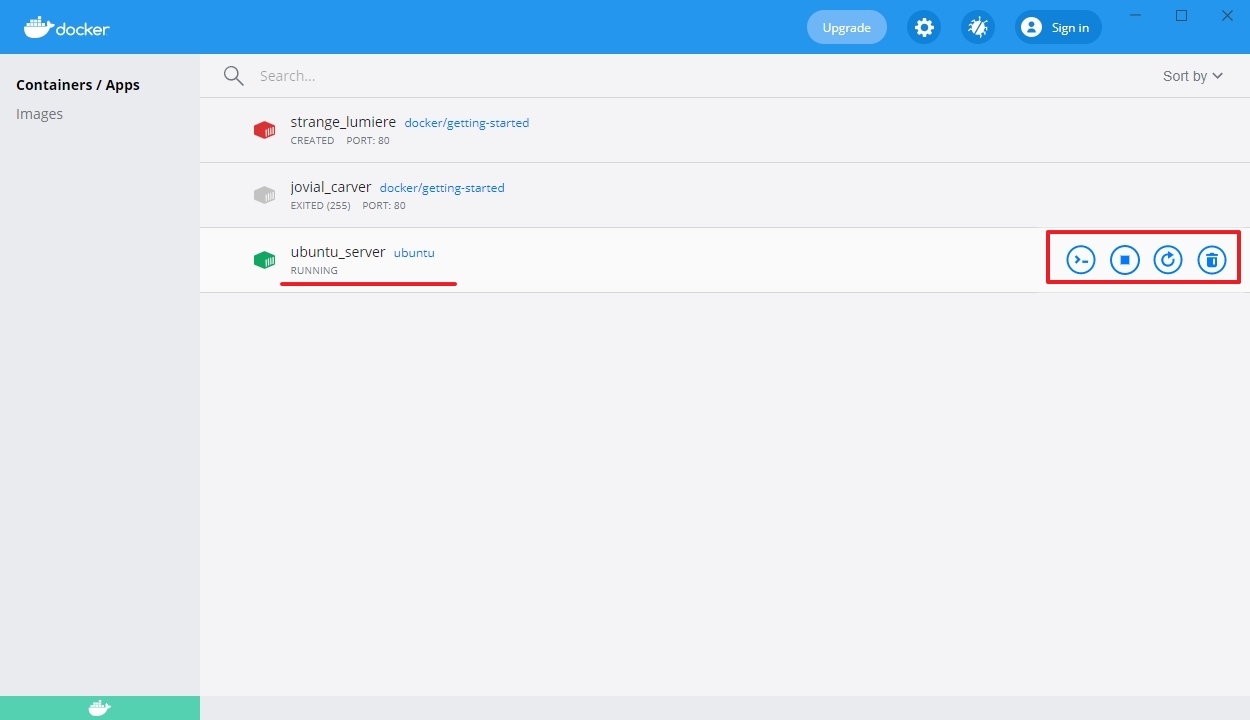
8. docker 우분투 접속
| PS C:\dockerImages> docker attach ubuntu_server root@d5a728a31783:/# ls bin boot dev etc home lib lib32 lib64 libx32 media mnt opt proc root run sbin srv sys tmp usr var root@d5a728a31783:/# cat etc/issue Ubuntu 20.04.1 LTS \n \l |
9. docker 우분투 UPDATE
| root@d5a728a31783:/# apt-get update Get:1 http://security.ubuntu.com/ubuntu focal-security InRelease [109 kB] Get:2 http://archive.ubuntu.com/ubuntu focal InRelease [265 kB] Get:3 http://security.ubuntu.com/ubuntu focal-security/multiverse amd64 Packages [13.3 kB] Get:4 http://security.ubuntu.com/ubuntu focal-security/main amd64 Packages [612 kB] Get:5 http://archive.ubuntu.com/ubuntu focal-updates InRelease [114 kB] Get:6 http://archive.ubuntu.com/ubuntu focal-backports InRelease [101 kB] Get:7 http://archive.ubuntu.com/ubuntu focal/universe amd64 Packages [11.3 MB] Get:8 http://security.ubuntu.com/ubuntu focal-security/restricted amd64 Packages [165 kB] Get:9 http://security.ubuntu.com/ubuntu focal-security/universe amd64 Packages [664 kB] Get:10 http://archive.ubuntu.com/ubuntu focal/multiverse amd64 Packages [177 kB] Get:11 http://archive.ubuntu.com/ubuntu focal/restricted amd64 Packages [33.4 kB] Get:12 http://archive.ubuntu.com/ubuntu focal/main amd64 Packages [1275 kB] Get:13 http://archive.ubuntu.com/ubuntu focal-updates/restricted amd64 Packages [198 kB] Get:14 http://archive.ubuntu.com/ubuntu focal-updates/main amd64 Packages [1020 kB] Get:15 http://archive.ubuntu.com/ubuntu focal-updates/multiverse amd64 Packages [21.1 kB] Get:16 http://archive.ubuntu.com/ubuntu focal-updates/universe amd64 Packages [926 kB] Get:17 http://archive.ubuntu.com/ubuntu focal-backports/universe amd64 Packages [4301 B] Fetched 17.0 MB in 1min 9s (248 kB/s) Reading package lists... Done |
10. docker 우분투 UPGRADE
| root@d5a728a31783:/# apt-get upgrade Reading package lists... Done Building dependency tree Reading state information... Done Calculating upgrade... Done The following packages will be upgraded: apt base-files gpgv libapt-pkg6.0 libc-bin libc6 6 upgraded, 0 newly installed, 0 to remove and 0 not upgraded. Need to get 5735 kB of archives. After this operation, 2048 B of additional disk space will be used. Do you want to continue? [Y/n] y Get:1 http://archive.ubuntu.com/ubuntu focal-updates/main amd64 libc6 amd64 2.31-0ubuntu9.2 [2715 kB] Get:2 http://archive.ubuntu.com/ubuntu focal-updates/main amd64 base-files amd64 11ubuntu5.3 [60.6 kB] Get:3 http://archive.ubuntu.com/ubuntu focal-updates/main amd64 libc-bin amd64 2.31-0ubuntu9.2 [639 kB] Get:4 http://archive.ubuntu.com/ubuntu focal-updates/main amd64 libapt-pkg6.0 amd64 2.0.4 [833 kB] Get:5 http://archive.ubuntu.com/ubuntu focal-updates/main amd64 gpgv amd64 2.2.19-3ubuntu2.1 [199 kB] Get:6 http://archive.ubuntu.com/ubuntu focal-updates/main amd64 apt amd64 2.0.4 [1289 kB] Fetched 5735 kB in 26s (219 kB/s) debconf: delaying package configuration, since apt-utils is not installed (Reading database ... 4121 files and directories currently installed.) Preparing to unpack .../libc6_2.31-0ubuntu9.2_amd64.deb ... debconf: unable to initialize frontend: Dialog debconf: (No usable dialog-like program is installed, so the dialog based frontend cannot be used. at /usr/share/perl5/Debconf/FrontEnd/Dialog.pm line 76.) debconf: falling back to frontend: Readline debconf: unable to initialize frontend: Readline debconf: (Can't locate Term/ReadLine.pm in @INC (you may need to install the Term::ReadLine module) (@INC contains: /etc/perl /usr/local/lib/x86_64-linux-gnu/perl/5.30.0 /usr/local/share/perl/5.30.0 /usr/lib/x86_64-linux- gnu/perl5/5.30 /usr/share/perl5 /usr/lib/x86_64-linux-gnu/perl/5.30 /usr/share/perl/5.30 /usr/local/lib/site_perl /usr/lib/x86_64-linux-gnu/perl-base) at /usr/share/perl5/Debconf/FrontEnd/Readline.pm line 7.) debconf: falling back to frontend: Teletype Unpacking libc6:amd64 (2.31-0ubuntu9.2) over (2.31-0ubuntu9.1) ... Setting up libc6:amd64 (2.31-0ubuntu9.2) ... debconf: unable to initialize frontend: Dialog debconf: (No usable dialog-like program is installed, so the dialog based frontend cannot be used. at /usr/share/perl5/Debconf/FrontEnd/Dialog.pm line 76.) debconf: falling back to frontend: Readline debconf: unable to initialize frontend: Readline debconf: (Can't locate Term/ReadLine.pm in @INC (you may need to install the Term::ReadLine module) (@INC contains: /etc/perl /usr/local/lib/x86_64-linux-gnu/perl/5.30.0 /usr/local/share/perl/5.30.0 /usr/lib/x86_64-linux- gnu/perl5/5.30 /usr/share/perl5 /usr/lib/x86_64-linux-gnu/perl/5.30 /usr/share/perl/5.30 /usr/local/lib/site_perl /usr/lib/x86_64-linux-gnu/perl-base) at /usr/share/perl5/Debconf/FrontEnd/Readline.pm line 7.) debconf: falling back to frontend: Teletype (Reading database ... 4121 files and directories currently installed.) Preparing to unpack .../base-files_11ubuntu5.3_amd64.deb ... Unpacking base-files (11ubuntu5.3) over (11ubuntu5.2) ... Setting up base-files (11ubuntu5.3) ... Installing new version of config file /etc/issue ... Installing new version of config file /etc/issue.net ... Installing new version of config file /etc/lsb-release ... (Reading database ... 4121 files and directories currently installed.) Preparing to unpack .../libc-bin_2.31-0ubuntu9.2_amd64.deb ... Unpacking libc-bin (2.31-0ubuntu9.2) over (2.31-0ubuntu9.1) ... Setting up libc-bin (2.31-0ubuntu9.2) ... (Reading database ... 4121 files and directories currently installed.) Preparing to unpack .../libapt-pkg6.0_2.0.4_amd64.deb ... Unpacking libapt-pkg6.0:amd64 (2.0.4) over (2.0.2ubuntu0.2) ... Setting up libapt-pkg6.0:amd64 (2.0.4) ... (Reading database ... 4121 files and directories currently installed.) Preparing to unpack .../gpgv_2.2.19-3ubuntu2.1_amd64.deb ... Unpacking gpgv (2.2.19-3ubuntu2.1) over (2.2.19-3ubuntu2) ... Setting up gpgv (2.2.19-3ubuntu2.1) ... (Reading database ... 4121 files and directories currently installed.) Preparing to unpack .../archives/apt_2.0.4_amd64.deb ... Unpacking apt (2.0.4) over (2.0.2ubuntu0.2) ... Setting up apt (2.0.4) ... Processing triggers for libc-bin (2.31-0ubuntu9.2) ... |
728x90
'Server' 카테고리의 다른 글
| AWS 서버 구축하기 #1 - AWS 가입 (0) | 2023.02.19 |
|---|---|
| [Apache+Tomcat+OS] 웹서비스 동작구조와 소켓 통신 (0) | 2021.05.17 |
| [Docker] Docker의 설치 (1) | 2021.02.17 |
| [Tomcat] java.library.path에서 발견되지 않습니다. (1) | 2021.01.01 |
| [Tomcat] Tomcat에서의 JNDI JDBC 설정 #1 (1) | 2020.11.19 |


